Loading
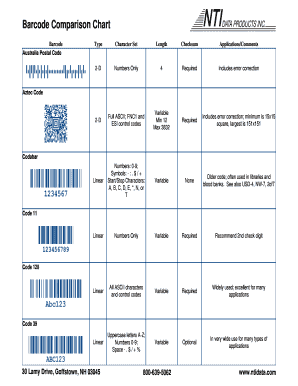
Get Different Types Of Barcodes - Hubspot
How it works
-
Open form follow the instructions
-
Easily sign the form with your finger
-
Send filled & signed form or save
How to use or fill out the Different Types Of Barcodes - HubSpot online
This guide provides a thorough overview of how to fill out the Different Types Of Barcodes form online. With clear instructions and supportive advice, users can navigate the document with ease, regardless of their experience level.
Follow the steps to successfully complete your form.
- Click the ‘Get Form’ button to obtain the form and open it in the editing environment.
- Review the sections of the form, beginning with the type of barcode. Select the appropriate barcode type that fits your application needs, such as 1-D or 2-D barcodes.
- In the character set field, input the required details based on the barcode selected. Ensure that it matches the specifications such as 'Numbers Only' or 'All ASCII characters'.
- Fill in the length field, making sure it adheres to the minimum and maximum limits provided for the barcode type. For example, a 2-D barcode may require a variable length.
- Indicate whether a checksum is needed by selecting 'required' or 'optional' based on the barcode type you are using.
- Lastly, include any additional comments or application notes that may help clarify the use of the barcode or any specialized requirements.
- Once you have filled in all sections, review your entries for accuracy. After confirming all information is correct, you can save changes, download, print, or share the form as needed.
Ready to complete your document? Start filling out the Different Types Of Barcodes form online today!
To identify an item from a barcode, scan it using a barcode scanner or a mobile app. The scanner will read the barcode and retrieve the associated product information from your database. This process streamlines inventory management, allowing you to efficiently track and manage items. Leveraging different types of barcodes - HubSpot enhances your ability to process transactions quickly and accurately.
Industry-leading security and compliance
US Legal Forms protects your data by complying with industry-specific security standards.
-
In businnes since 199725+ years providing professional legal documents.
-
Accredited businessGuarantees that a business meets BBB accreditation standards in the US and Canada.
-
Secured by BraintreeValidated Level 1 PCI DSS compliant payment gateway that accepts most major credit and debit card brands from across the globe.


