Loading
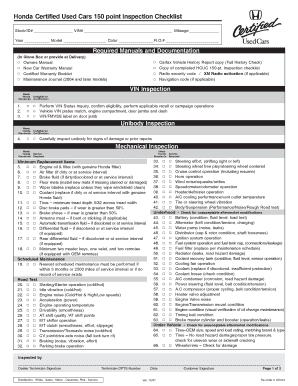
Get Hcuc 150-point Inspection Checklist (uc012) - Clickmotive
How it works
-
Open form follow the instructions
-
Easily sign the form with your finger
-
Send filled & signed form or save
How to fill out the HCUC 150-Point Inspection Checklist (UC012) - ClickMotive online
The HCUC 150-Point Inspection Checklist (UC012) is essential for ensuring that a used vehicle meets Honda's certification standards. This guide provides clear, step-by-step instructions for filling out the form online, ensuring a comprehensive inspection process.
Follow the steps to accurately complete the checklist.
- Click the 'Get Form' button to retrieve the form and open it for editing.
- Begin by entering the stock or identification number in the designated field on the form. This number helps identify the vehicle being inspected.
- Next, fill in the vehicle identification number (VIN), which is crucial for tracking the vehicle's history and eligibility for certification.
- Input the vehicle's mileage, year, model, and color in their respective fields to ensure all relevant information is complete.
- Provide the repair order number in the corresponding section. This number links the inspection to a specific service record.
- In the documentation section, check off all required manuals and documents, including the Carfax Vehicle History Report and completed inspection checklist.
- Carefully review each section of the checklist, making sure to mark whether the vehicle meets Honda standards or requires service for each inspection point.
- Once all sections are filled out, ensure that both the inspecting technician and the customer sign the form in the designated signature lines.
- Finally, save your changes, then download, print, or share the completed form as needed.
Complete your documents online today for a seamless experience.
Writing a quality inspection report with the HCUC 150-Point Inspection Checklist (UC012) - ClickMotive requires clarity, organization, and detail. Begin with a clear title and an introduction that states the purpose of the report. Follow the checklist methodically, documenting findings accurately, and using precise language. Quality reports enhance understanding among stakeholders and support decision-making processes.
Industry-leading security and compliance
US Legal Forms protects your data by complying with industry-specific security standards.
-
In businnes since 199725+ years providing professional legal documents.
-
Accredited businessGuarantees that a business meets BBB accreditation standards in the US and Canada.
-
Secured by BraintreeValidated Level 1 PCI DSS compliant payment gateway that accepts most major credit and debit card brands from across the globe.


