Loading
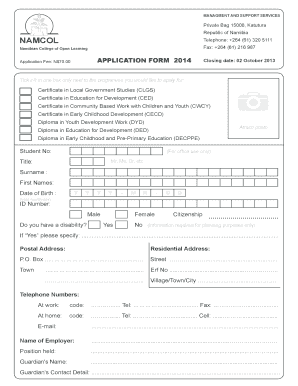
Get Namcol
How it works
-
Open form follow the instructions
-
Easily sign the form with your finger
-
Send filled & signed form or save
How to fill out the Namcol online
Filling out the Namcol application form online can be straightforward when you follow the right steps. This guide is designed to provide clear instructions to help you complete the application accurately and efficiently.
Follow the steps to successfully complete your Namcol application
- Press the ‘Get Form’ button to access the Namcol application form and have it open in your editing tool.
- Begin by selecting one programme you wish to apply for by ticking the corresponding box. Ensure that you choose only one programme for your application.
- Upload a recent photograph as specified in the application form. Ensure the photo meets the requirements outlined in the guidelines.
- Fill out your personal details, including your surname, first names, and date of birth in the format provided (year-month-day).
- Enter your ID number and select your gender by marking the appropriate box.
- Indicate if you have a disability by selecting 'Yes' or 'No.' If you select 'Yes,' provide the necessary details in the given space.
- Provide your postal address and residential address, ensuring you include all relevant information such as P.O. Box and street address.
- Fill in your telephone numbers for various contact points: home, work, and cell if available.
- Supply your email address for communication purposes.
- Lastly, include details about your employer, your position, and your guardian’s information, if applicable.
- Once you have completed all sections of the form, review your information for accuracy. You can then choose to save your changes, download the completed form, print it, or share it as needed.
Take the next step and complete your Namcol application online today!
To enroll at Namcol, potential students typically require a completed application form and relevant identification. Depending on the selected program, some may need to demonstrate prior educational achievements. It's essential to check specific course requirements to ensure a smooth admission process at Namcol.
Industry-leading security and compliance
US Legal Forms protects your data by complying with industry-specific security standards.
-
In businnes since 199725+ years providing professional legal documents.
-
Accredited businessGuarantees that a business meets BBB accreditation standards in the US and Canada.
-
Secured by BraintreeValidated Level 1 PCI DSS compliant payment gateway that accepts most major credit and debit card brands from across the globe.


