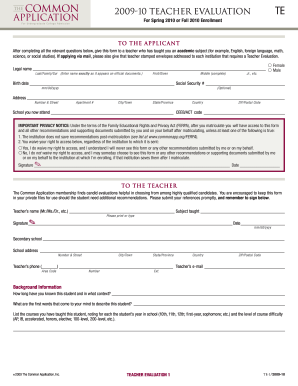
Get Common App Teacher Recommendation Form
How it works
-
Open form follow the instructions
-
Easily sign the form with your finger
-
Send filled & signed form or save
How to fill out the Common App Teacher Recommendation Form online
Filling out the Common App Teacher Recommendation Form online is a vital step in supporting a student's college application journey. This guide provides a clear, step-by-step process to ensure that the form is completed accurately and comprehensively.
Follow the steps to complete the Teacher Recommendation Form online.
- Press the ‘Get Form’ button to access the Common App Teacher Recommendation Form and open it in your editor.
- Begin by entering your legal name in the designated fields: Last/Family name, First/Given name, and Middle name (if applicable). Include any suffixes such as Jr. or Sr. in the appropriate section.
- Input your birth date in the mm/dd/yyyy format, and if necessary, provide your Social Security number in the optional field.
- Fill in your current address, including the number and street, apartment number (if applicable), city or town, state or province, country, and ZIP/Postal code.
- Indicate the school you currently attend along with its CEEB/ACT code in the provided sections.
- Review the privacy notice regarding your access to the form and additional recommendations after matriculation. Make the appropriate choice regarding waiving the right to access this form.
- Sign and date the form in the designated areas to validate the submission.
- Moving to the teacher's section, the teacher must fill in their name, subject taught, signature, and date.
- Teachers should provide their school’s name and address, as well as their phone number and email address.
- In the background information section, teachers need to describe their relationship with the student, their initial impressions, and the courses taught along with difficulty levels.
- Teachers will evaluate the student compared to peers in various categories, using the rating scale provided.
- Finally, teachers should provide a written evaluation that highlights the student's academic and personal characteristics, offering insights that distinguish the student from others.
- Review all sections of the form. Once you have completed all fields, you can save changes, download the completed form, print a hard copy, or share it as needed.
Complete the Common App Teacher Recommendation Form online today to support a student's college aspirations.
To request a recommendation from a teacher, first, log into your Common App account and navigate to the 'Recommenders and Fernd't' section. From there, you can invite your teacher by entering their email address and selecting the appropriate Common App Teacher Recommendation Form. Make sure to communicate your goals and deadlines with your teacher to facilitate a smooth recommendation process.
Industry-leading security and compliance
-
In businnes since 199725+ years providing professional legal documents.
-
Accredited businessGuarantees that a business meets BBB accreditation standards in the US and Canada.
-
Secured by BraintreeValidated Level 1 PCI DSS compliant payment gateway that accepts most major credit and debit card brands from across the globe.


