Loading
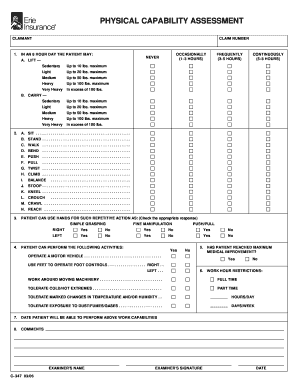
Get Assessment Form Job
How it works
-
Open form follow the instructions
-
Easily sign the form with your finger
-
Send filled & signed form or save
How to fill out the Assessment Form Job online
The Assessment Form Job is essential for evaluating a person's physical capabilities in a professional setting. This guide provides a clear, step-by-step process for completing the form online effectively.
Follow the steps to complete the Assessment Form Job with ease.
- Click the ‘Get Form’ button to obtain the form and open it in the editor for completion.
- Begin filling in your personal information, including your claim number and details regarding the patient.
- Move to section one where you will indicate the patient's lifting capabilities by selecting the appropriate weight categories based on their physical condition.
- In the same section, describe the patient's carrying capacity, using the same weight categories as in the lifting capabilities.
- Proceed to section two, where you will evaluate the patient's ability to sit, stand, walk, bend, push, pull, twist, climb, balance, stoop, kneel, crouch, crawl, and reach. Mark each activity with the frequency of performance.
- In section three, specify whether the patient can use their hands for repetitive actions, such as simple grasping, fine manipulation, and pushing/pulling by checking the corresponding boxes for both right and left hands.
- Section four asks if the patient can operate a motor vehicle and use foot controls. Indicate yes or no for both right and left foot control usage.
- In section five, indicate whether the patient has reached maximum medical improvement by selecting yes or no.
- Fill out section six regarding work hour restrictions, including the patient's capabilities in relation to moving machinery, temperature tolerance, and exposure to various elements.
- Provide the date on which the patient will be able to perform the indicated work capabilities.
- Add any additional comments in section eight to clarify the assessment results.
- Finally, include the examiner's name, signature, and the date before you save, download, or share the completed form.
Complete your Assessment Form Job online today for accurate and timely processing.
The meaning of an assessment form pertains to a structured document designed to evaluate an individual's performance, skills, or understanding. It typically consists of various sections that prompt the evaluator to provide feedback and score performance metrics. Knowing how to properly utilize the assessment form job can significantly aid in clarifying your strengths and areas for improvement, guiding your professional development.
Industry-leading security and compliance
US Legal Forms protects your data by complying with industry-specific security standards.
-
In businnes since 199725+ years providing professional legal documents.
-
Accredited businessGuarantees that a business meets BBB accreditation standards in the US and Canada.
-
Secured by BraintreeValidated Level 1 PCI DSS compliant payment gateway that accepts most major credit and debit card brands from across the globe.


