Loading
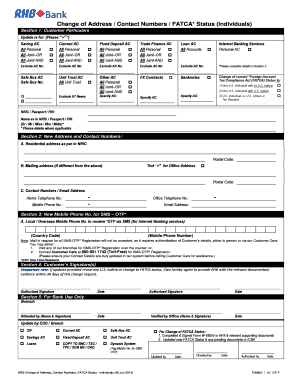
Get Change Of Address Form - Rhb Bank
How it works
-
Open form follow the instructions
-
Easily sign the form with your finger
-
Send filled & signed form or save
How to fill out the Change Of Address Form - RHB Bank online
Filling out the Change Of Address Form for RHB Bank online is a straightforward process that allows users to update their address and contact information easily. This guide provides step-by-step instructions to ensure you complete the form accurately and efficiently.
Follow the steps to successfully complete the Change Of Address Form.
- Click ‘Get Form’ button to obtain the form and open it in the editor.
- In Section 1: Customer Particulars, select the type of account you are updating by ticking the appropriate box. Options include savings account, current account, fixed deposit account, and more.
- Fill in any specific account numbers under 'Exclude AC No:' if applicable, or leave it blank if not needed.
- In Section 2: New Address and Contact Numbers, provide your new residential address, postal code, and mark if the address is an office address.
- If your mailing address differs from your residential address, fill that in as well under 'Mailing address'. Enter your contact numbers and email address in the designated fields.
- Section 3 requires you to provide your new mobile phone number for SMS notifications. Ensure the country code and the complete mobile number are entered accurately.
- In Section 4: Customer’s Signature(s), ensure to sign and date the form to authorize the changes requested.
- Review all information for accuracy. Once confirmed, you can save changes, download, print, or share the completed form as required.
Start filling out your Change Of Address Form online today to ensure your records are updated promptly.
To open an RHB trading account, visit the RHB Bank website and navigate to the trading section. You will find a link to the application form that you can fill out online. Once completed, make sure to provide all required documents, including your address details, using the Change Of Address Form - RHB Bank if necessary.
Industry-leading security and compliance
US Legal Forms protects your data by complying with industry-specific security standards.
-
In businnes since 199725+ years providing professional legal documents.
-
Accredited businessGuarantees that a business meets BBB accreditation standards in the US and Canada.
-
Secured by BraintreeValidated Level 1 PCI DSS compliant payment gateway that accepts most major credit and debit card brands from across the globe.


