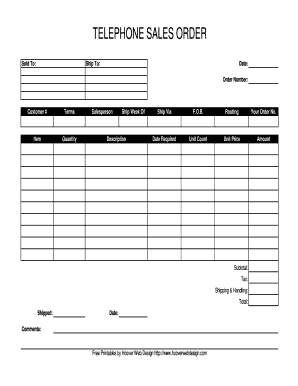
Get Printable Telephone Sales Order Form - Hoover Web Design
How it works
-
Open form follow the instructions
-
Easily sign the form with your finger
-
Send filled & signed form or save
How to fill out the Printable Telephone Sales Order Form - Hoover Web Design online
Filling out the Printable Telephone Sales Order Form - Hoover Web Design is a straightforward process that enables users to efficiently place orders. This guide will provide clear, step-by-step instructions to help you complete the form accurately and enhance your ordering experience.
Follow the steps to successfully complete the order form.
- Press the ‘Get Form’ button to access the Telephone Sales Order Form and open it through your chosen application.
- Begin by entering the 'Sold To' section with the name and address of the individual or organization placing the order.
- Fill in the 'Ship To' section with the delivery address, if different from the 'Sold To' address.
- Input the 'Date' when the order is being placed for record-keeping purposes.
- Assign a unique 'Order Number' to track your order easily.
- Enter your 'Customer #' for identification and service purposes if applicable.
- Specify the payment 'Terms' that the transaction will follow.
- List the 'Item' you wish to order as clearly as possible.
- Indicate the 'Quantity' of each item you are ordering.
- Note the 'Salesperson' responsible for the order for future communication.
- Fill in the 'Ship Week Of' section to indicate your preferred week for shipping.
- Provide a description of each item in the 'Description' field, ensuring clarity in what you are ordering.
- Select the 'Ship Via' method to indicate how the items should be shipped.
- Complete the 'F.O.B.' (Free On Board) section to determine the point at which the buyer takes ownership of the goods.
- Enter the 'Routing' information if there are specific delivery instructions.
- Fill in your own 'Order No.' if necessary for internal tracking.
- Specify the 'Date Required' to ensure timely delivery of your order.
- Provide details in the 'Unit Count', 'Unit Price', and 'Amount' fields to clarify your order's total cost.
- Review the summary sections for 'Subtotal', 'Tax', 'Shipping & Handling', and 'Total' to understand your transaction.
- Lastly, indicate the 'Shipped' date and any additional 'Comments' relevant to your order.
- Once completed, save your changes, download, print, or share the form as needed.
Take the next step in your ordering process by filling out the Printable Telephone Sales Order Form online today.
The best program to create an order form often depends on your specific needs and the features you want. A great option is the Printable Telephone Sales Order Form - Hoover Web Design, as it combines user-friendly design with strong functionality. Choosing this program can help you create effective order forms that meet your business goals while ensuring a positive customer experience.
Industry-leading security and compliance
-
In businnes since 199725+ years providing professional legal documents.
-
Accredited businessGuarantees that a business meets BBB accreditation standards in the US and Canada.
-
Secured by BraintreeValidated Level 1 PCI DSS compliant payment gateway that accepts most major credit and debit card brands from across the globe.


