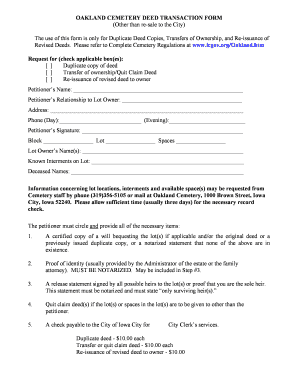
Get Sole Heir Form For Cemetery
How it works
-
Open form follow the instructions
-
Easily sign the form with your finger
-
Send filled & signed form or save
How to fill out the Sole Heir Form For Cemetery online
Completing the Sole Heir Form For Cemetery online is a straightforward process that allows you to manage cemetery lot ownership effectively. This guide will walk you through each section of the form to ensure you fill it out correctly and comprehensively.
Follow the steps to successfully complete the form
- Click ‘Get Form’ button to access the Sole Heir Form For Cemetery and open it in the editor.
- Begin by checking the applicable box for your request: Duplicate copy of deed, Transfer of ownership/Quit Claim Deed, or Re-issuance of revised deed to owner. Make sure to select all that apply.
- Fill in your name in the Petitioner’s Name field. This is the person submitting the form.
- Indicate your relationship to the lot owner in the Petitioner’s Relationship to Lot Owner field. This helps establish your right to make this request.
- Provide your address, including street, city, state, and zip code.
- Enter your daytime and evening phone numbers to ensure contact information is available.
- Sign the form in the Petitioner’s Signature section to validate your request.
- Complete the Block, Lot, and Spaces fields with the specific lot information.
- Fill in the name of the Lot Owner(s) to assist with record verification.
- Document the names of known interments on the lot and any deceased names associated with it.
- Collect the required documents such as a certified copy of a will (if applicable), proof of identity, a notarized release statement from possible heirs, quit claim deed(s) if applicable, and a check for the service fees.
- Review all information to ensure accuracy and completeness.
- Once completed, you can save, download, print, or share the form as necessary.
Complete the Sole Heir Form For Cemetery online now to manage your cemetery lot effectively.
In California, cemetery plot ownership typically lasts for up to 99 years, although this duration can vary based on the cemetery's policies. To extend ownership beyond this period, the Sole Heir Form For Cemetery may be required to ensure that your rights are clearly passed down. It is important to check with the individual cemetery for specific regulations that apply to your plot. By utilizing resources like USLegalForms, you can easily manage legal documents to secure your plot for future generations.
Industry-leading security and compliance
-
In businnes since 199725+ years providing professional legal documents.
-
Accredited businessGuarantees that a business meets BBB accreditation standards in the US and Canada.
-
Secured by BraintreeValidated Level 1 PCI DSS compliant payment gateway that accepts most major credit and debit card brands from across the globe.


