Loading
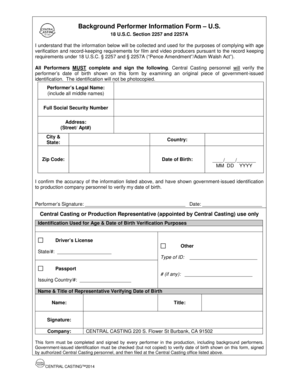
Get Pence Form 2020-2026
How it works
-
Open form follow the instructions
-
Easily sign the form with your finger
-
Send filled & signed form or save
How to fill out the Pence Form online
The Pence Form is an essential document used for compliance with age verification and record-keeping requirements for film and video productions. This guide will provide you with clear, step-by-step instructions to help you complete the form accurately and efficiently.
Follow the steps to fill out the Pence Form online
- Click ‘Get Form’ button to obtain the form and open it in your preferred editing tool.
- Enter the performer’s legal name, ensuring to include all middle names as required. This information is crucial for identification purposes.
- Input the full Social Security number accurately in the designated field to facilitate verification.
- Fill in your date of birth in the format specified (MM/DD/YYYY). Ensure that this matches the government-issued identification you will present.
- Confirm the accuracy of the information provided. Sign the form with your name to indicate that you have shown government-issued identification to verify your date of birth.
- After signing, make sure to include the date on which you are filling out the form.
- If you are a Central Casting or production representative verifying the information, fill in the identification details used for age verification, including the type of ID and issuing state or country.
- Finally, save your changes, and you may choose to download, print, or share the form as required for submission.
Complete your Pence Form online today to ensure compliance with production requirements.
2257s refers to the specialized record-keeping guidelines under the law 2257. It includes detailed requirements for maintaining documentation related to adult content. Utilizing tools like the Pence Form can simplify the process of adhering to these requirements and help ensure your business remains compliant with the law.
Industry-leading security and compliance
US Legal Forms protects your data by complying with industry-specific security standards.
-
In businnes since 199725+ years providing professional legal documents.
-
Accredited businessGuarantees that a business meets BBB accreditation standards in the US and Canada.
-
Secured by BraintreeValidated Level 1 PCI DSS compliant payment gateway that accepts most major credit and debit card brands from across the globe.


