Loading
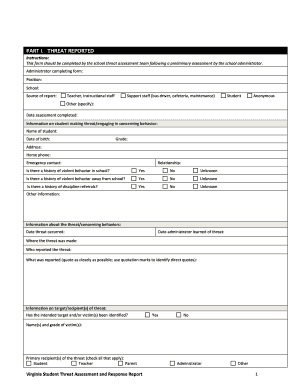
Get Threat Assessment Form Pdf 2020-2025
How it works
-
Open form follow the instructions
-
Easily sign the form with your finger
-
Send filled & signed form or save
How to fill out the Threat Assessment Form Pdf online
Completing the Threat Assessment Form Pdf online requires careful attention to detail and a clear understanding of its sections. This guide provides step-by-step instructions to help you navigate the form efficiently and accurately.
Follow the steps to complete the Threat Assessment Form easily.
- Click the ‘Get Form’ button to access the Threat Assessment Form Pdf and open it in your preferred PDF editor.
- Begin by filling in the information about the administrator who is completing the form, including their position, school, and the source of the report. This section also requires the date of assessment completion.
- Next, assess the individual's history regarding violent behavior, both in school and away from school, along with any discipline referrals. Indicate if there is any relevant information that should be noted.
- Identify the person who reported the threat and quote what was reported as accurately as possible.
- Proceed to part II and fill in the findings from interviews with students and witnesses. Record exact statements, intentions, understandings, and the motives for the concerning behavior.
- Under part IV, classify the threat level as imminent, high risk, moderate risk, or low risk. Provide a brief explanation for this determination.
- Continue to part VI to document updates relating to the incident, any disciplinary actions taken, and support provided to involved individuals. Specify any necessary communication or counseling steps.
- Once all sections are completed, ensure to save your changes. You may also choose to download, print, or share the form as required.
Start filling out the Threat Assessment Form Pdf online today to ensure comprehensive documentation and support.
An example of a threat-based risk assessment could involve evaluating security measures within a school. The assessment may focus on identifying potential threats, such as bullying or violence, and analyzing their likelihood and impact. This approach guides the development of actionable strategies to mitigate risks. A well-structured Threat Assessment Form PDF can aid in documenting findings.
Industry-leading security and compliance
US Legal Forms protects your data by complying with industry-specific security standards.
-
In businnes since 199725+ years providing professional legal documents.
-
Accredited businessGuarantees that a business meets BBB accreditation standards in the US and Canada.
-
Secured by BraintreeValidated Level 1 PCI DSS compliant payment gateway that accepts most major credit and debit card brands from across the globe.


