Loading
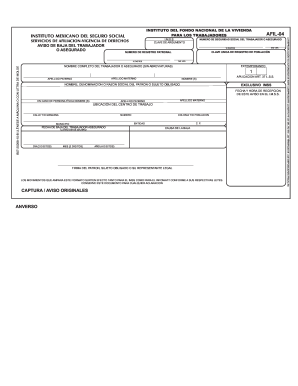
Get Afil 04 Editable 2020-2026
How it works
-
Open form follow the instructions
-
Easily sign the form with your finger
-
Send filled & signed form or save
How to fill out the Afil 04 Editable online
The Afil 04 Editable form is essential for managing worker affiliation and notifying the appropriate authorities of any changes. This guide will provide you with step-by-step instructions on how to complete the form online accurately and efficiently.
Follow the steps to complete the Afil 04 Editable online.
- Click ‘Get Form’ button to access the form and open it in the online editor.
- Enter the employer's registration number in the designated field, ensuring it is correct and formatted properly.
- Input the unique population registration key, verifying that it consists of 10 digits.
- Fill in the social security number of the worker or insured person in the specified section.
- Provide the full name of the worker or insured person without abbreviations, making sure to include both paternal and maternal surnames, as well as given names.
- In the section for the employer or obligated party, enter the official business name or social reason.
- Indicate the date and time of receiving the notice in the IMSS.
- If applicable, fill in the address details of the physical person, including street, number, neighborhood, postal code, state, and municipality.
- Record the date of the worker's termination and the last salary day using the correct numeric format.
- Select the reason for the termination from the available options, ensuring it aligns with legal requirements.
- Finally, provide the signature of the employer, obligated party, or their legal representative.
Get started on completing your documents online today for a streamlined process.
To fill out a PDF attachment form, start by opening the file with an editor that supports Afil 04 Editable. Navigate to the fields designated for input, and complete the required sections. Once you have filled it out, remember to save your changes so you can share or submit the completed form.
Industry-leading security and compliance
US Legal Forms protects your data by complying with industry-specific security standards.
-
In businnes since 199725+ years providing professional legal documents.
-
Accredited businessGuarantees that a business meets BBB accreditation standards in the US and Canada.
-
Secured by BraintreeValidated Level 1 PCI DSS compliant payment gateway that accepts most major credit and debit card brands from across the globe.


