Loading
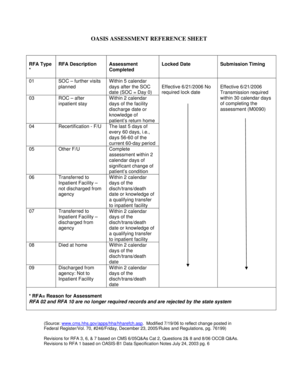
Get Oasis Assessment Reference Sheet 2020-2026
How it works
-
Open form follow the instructions
-
Easily sign the form with your finger
-
Send filled & signed form or save
How to fill out the Oasis Assessment Reference Sheet online
Filling out the Oasis Assessment Reference Sheet online can help streamline the assessment process and ensure accurate data collection. This guide provides step-by-step instructions to assist users in completing the form efficiently and effectively.
Follow the steps to fill out the Oasis Assessment Reference Sheet.
- Click ‘Get Form’ button to obtain the Oasis Assessment Reference Sheet and open it in your preferred online editor.
- In the ‘RFA Type’ field, select the appropriate assessment reason from the available options, such as SOC, ROC, recertification, or other follow-up assessments.
- Provide a detailed description of the assessment in the ‘RFA Description’ section, ensuring clarity so that the context of the assessment is well understood.
- Indicate whether the assessment is completed by checking the ‘Assessment Completed’ box for the relevant date. Be attentive to the timing requirements for submission.
- Follow the specified time frames: complete assessments within 5 calendar days after the SOC date or within 2 days for significant changes, transfers, or discharges.
- Review all sections for any updates or changes based on the latest revisions or guidelines provided by CMS.
- Once all fields are filled out, ensure all information is accurate before saving your changes. You may then download, print, or share the completed form as needed.
Complete the Oasis Assessment Reference Sheet online today to ensure timely and accurate assessments.
To fill out an assessment accurately, begin by reviewing the relevant guidelines. The Oasis Assessment Reference Sheet provides an excellent framework for understanding what information is needed. Take the time to record your responses clearly and comprehensively. This will enhance the quality of your assessment.
Industry-leading security and compliance
US Legal Forms protects your data by complying with industry-specific security standards.
-
In businnes since 199725+ years providing professional legal documents.
-
Accredited businessGuarantees that a business meets BBB accreditation standards in the US and Canada.
-
Secured by BraintreeValidated Level 1 PCI DSS compliant payment gateway that accepts most major credit and debit card brands from across the globe.


