Loading
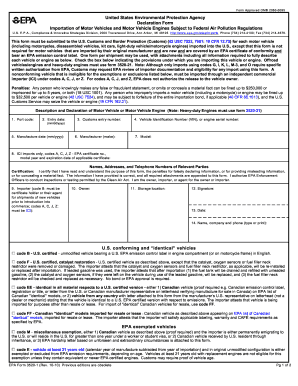
Get 3520 1 Form 2020-2025
How it works
-
Open form follow the instructions
-
Easily sign the form with your finger
-
Send filled & signed form or save
How to fill out the 3520 1 Form online
Completing the 3520 1 Form requires attention to detail to ensure compliance with federal regulations regarding the importation of motor vehicles and engines. This guide provides step-by-step instructions to help users accurately fill out the form online.
Follow the steps to complete the 3520 1 Form with ease
- Press the ‘Get Form’ button to access the 3520 1 Form online and open it in your editing interface.
- Begin filling out the form by entering the port code in the designated field.
- Input the entry date using the format (mm/dd/yyyy). Make sure the date aligns with the importation timeline.
- Enter the customs entry number accurately to ensure proper identification of the transaction.
- Provide the Vehicle Identification Number (VIN) or the engine serial number to identify the vehicle or engine being imported.
- Fill in the manufacture date using the format (mm/yyyy), reflecting when the vehicle or engine was produced.
- Specify the manufacturer’s name (make) of the vehicle or engine.
- Indicate the model of the vehicle or engine clearly to avoid any confusion.
- If applicable, for ICI imports (codes A, C, J, Z), enter the EPA certificate number, model year, and expiration date of the relevant certificate.
- Complete the sections for the names, addresses, and telephone numbers of relevant parties involved in the importation.
- In the certification section, confirm that you understand the form's purpose, potential penalties for false statements, and attest that all provided information is correct.
- Fill out the importer’s details. Note that for codes B, A, C, J, and Z, the importer must meet specific criteria.
- Provide the owner’s name and storage location of the vehicle or engine being imported.
- Ensure you include your signature and the current date to validate the declaration.
- Finally, type or print your name, company name, and phone number as required.
- Once all fields are completed, save changes, and download, print, or share the form as necessary.
Start filling out the 3520 1 Form online today to ensure a smooth importation process.
To get a U.S. customs declaration form, you have several reliable options. You can download it from the official US Customs and Border Protection website or access user-friendly templates on platforms like US Legal Forms. These resources simplify obtaining and completing your 3520 1 Form.
Industry-leading security and compliance
US Legal Forms protects your data by complying with industry-specific security standards.
-
In businnes since 199725+ years providing professional legal documents.
-
Accredited businessGuarantees that a business meets BBB accreditation standards in the US and Canada.
-
Secured by BraintreeValidated Level 1 PCI DSS compliant payment gateway that accepts most major credit and debit card brands from across the globe.


