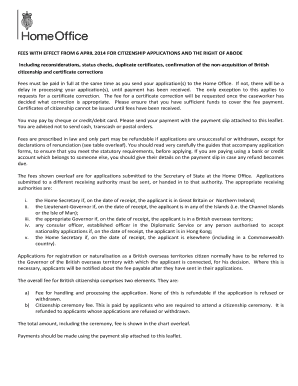
Get Roa Form 2020-2026
How it works
-
Open form follow the instructions
-
Easily sign the form with your finger
-
Send filled & signed form or save
How to fill out the Roa Form online
Filling out the Roa Form online is an essential step for those seeking a certificate of entitlement to the right of abode in the UK. This guide provides clear and supportive instructions to help users complete the form accurately and efficiently.
Follow the steps to successfully complete the Roa Form online.
- Click the ‘Get Form’ button to access the Roa Form and open it in the online editor.
- Carefully read the instructions on the form, ensuring that you understand the requirements for applying for the right of abode.
- Provide your personal information in the designated fields, including your full name, date of birth, and place of birth.
- Select the appropriate payment method for the application fee, ensuring that you have sufficient funds available.
- If applicable, indicate any additional payments for services such as duplicates or corrections by ticking the appropriate boxes provided.
- Review all entered information for accuracy, as any errors may delay processing or require resubmission.
- Once you are satisfied with the information provided, save your changes, and proceed to download the form for your records.
- Follow the necessary steps to submit your completed form and payment slip to the appropriate authority as detailed in the guidelines.
Complete your application and submit the Roa Form online today.
The primary form to apply for British citizenship is the application form known as Form AN. However, if you are uncertain about your status or eligibility, the ROA Form may also be applicable in specific cases. Ensure that you fill out the correct form based on your circumstances to avoid complications in your application. Seeking assistance from platforms like US Legal Forms can provide you with guidance and resources to navigate the application process smoothly.
Industry-leading security and compliance
-
In businnes since 199725+ years providing professional legal documents.
-
Accredited businessGuarantees that a business meets BBB accreditation standards in the US and Canada.
-
Secured by BraintreeValidated Level 1 PCI DSS compliant payment gateway that accepts most major credit and debit card brands from across the globe.


