Loading
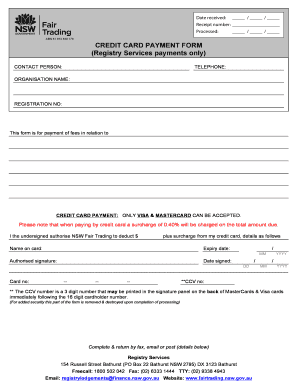
Get Fair Trading Credit Card Payment Form
How it works
-
Open form follow the instructions
-
Easily sign the form with your finger
-
Send filled & signed form or save
How to fill out the Fair Trading Credit Card Payment Form online
Filling out the Fair Trading Credit Card Payment Form online is a straightforward process that enables users to conveniently submit their credit card payment for various registry services. This guide provides step-by-step instructions to help you complete the form accurately and efficiently.
Follow the steps to complete your payment form online
- Click the ‘Get Form’ button to access the Fair Trading Credit Card Payment Form. This action will display the form for you to fill out.
- Begin by entering the 'Date received' in the format of day, month, and year. This helps record when your payment request was made. Next, fill in the 'Receipt number' if available.
- Provide the 'Contact person' details, including their name and 'Telephone' number for any follow-up inquiries. Ensure this information is accurate to prevent any delays.
- Input the 'Organisation name' and 'Registration number' if your payment is associated with a specific organization or account. Make sure the registration number is correct to identify your transaction.
- Select your payment method by confirming that you are using a credit card. Note that only Visa and MasterCard are accepted. Be aware that a surcharge of 0.40% will be applied to the total amount due.
- Authorize the payment by entering the 'Name on card,' 'Expiry date,' and 'Card number.' The expiry date should be formatted as month and year (MM/YYYY). Please double-check the card details to ensure they are correct.
- Fill in the 'CCV number,' which is a 3-digit code found on the back of your card, to enhance the security of your transaction. After completion, this part of the form will be removed and destroyed for security purposes.
- Sign and date the form under 'Authorised signature' to validate your authorization for the payment. The date signed should reflect when you complete the form.
- Once you have filled out the entire form, review all information for accuracy. You can then save your changes, download, print, or share the completed form as necessary. After that, return the form via fax, email, or post to the provided contact details.
Complete your Fair Trading Credit Card Payment Form online today for a seamless transaction experience.
To make a complaint about a business in NSW, you can contact NSW Fair Trading directly, either through their website or by phone. Ensure to provide detailed information about the issue and any supporting documents. If monetary transactions are involved, you might also need the Fair Trading Credit Card Payment Form to facilitate your complaint.
Industry-leading security and compliance
US Legal Forms protects your data by complying with industry-specific security standards.
-
In businnes since 199725+ years providing professional legal documents.
-
Accredited businessGuarantees that a business meets BBB accreditation standards in the US and Canada.
-
Secured by BraintreeValidated Level 1 PCI DSS compliant payment gateway that accepts most major credit and debit card brands from across the globe.


