Loading
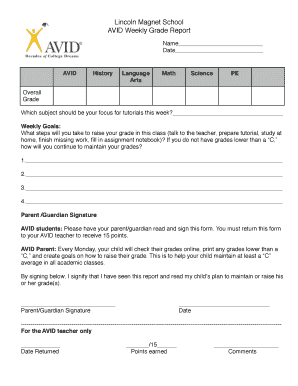
Get Avid Grade Check Form
How it works
-
Open form follow the instructions
-
Easily sign the form with your finger
-
Send filled & signed form or save
How to fill out the Avid Grade Check Form online
The Avid Grade Check Form is an essential tool for students to track their academic progress and set goals for improvement. This guide provides a clear, step-by-step approach to help you complete the form accurately and efficiently online.
Follow the steps to successfully fill out the Avid Grade Check Form.
- Click the ‘Get Form’ button to obtain the form and open it in the editor.
- Fill in your name in the designated field to identify yourself.
- Enter the date on which you are completing the form. This will help track your progress over time.
- Review your grades in each subject: History, Language Arts, Math, Science, and PE. Write down your overall grade in the specified area.
- Determine which subject you should focus on for tutorials this week and write it in the provided space.
- Set weekly goals for improving your grades. List steps you will take, such as meeting with your teacher, completing missing assignments, or studying at home. Provide at least four action items.
- Once you have completed the form, ensure that it is signed by a parent or guardian. This step is crucial for receiving credit for this assignment.
- Review the final version of the form. Save any changes made, and you have the option to download, print, or share the completed form as needed.
Complete the Avid Grade Check Form online today and take charge of your academic success!
Industry-leading security and compliance
US Legal Forms protects your data by complying with industry-specific security standards.
-
In businnes since 199725+ years providing professional legal documents.
-
Accredited businessGuarantees that a business meets BBB accreditation standards in the US and Canada.
-
Secured by BraintreeValidated Level 1 PCI DSS compliant payment gateway that accepts most major credit and debit card brands from across the globe.


