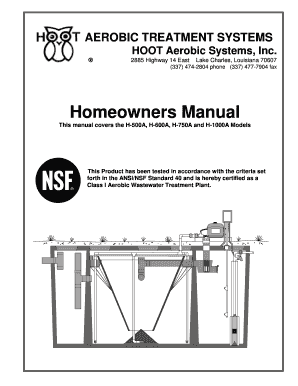
Get Hoot Septic Systems
How it works
-
Open form follow the instructions
-
Easily sign the form with your finger
-
Send filled & signed form or save
How to fill out the Hoot Septic Systems online
Filling out the Hoot Septic Systems form online is a straightforward process that ensures your aerobic treatment system is properly registered and maintained. This guide provides clear, step-by-step instructions to help you complete the form with confidence.
Follow the steps to complete the Hoot Septic Systems form online.
- Click ‘Get Form’ button to obtain the form and open it in the editor.
- Read through the introductory sections carefully, ensuring you understand your responsibilities as a homeowner regarding the maintenance of the system.
- Complete the homeowner information section. Include your full name, address, and contact information.
- Fill in the installation information, including the service provider's details and the installation date. It's important to provide accurate data to maintain your warranty.
- In the service policy section, ensure you understand the inspections and maintenance requirements. Indicate your agreement by signing the appropriate fields.
- Provide any additional information required, such as the permit number or specific installation notes.
- Review all entries for accuracy. Double-check names, dates, and other critical information.
- Once you are satisfied with the form, save your changes. You can then choose to download, print, or share the completed form according to your needs.
Complete your Hoot Septic Systems form online to ensure proper management of your aerobic treatment system.
The worst things for a septic tank include non-biodegradable items, fats, oils, and chemicals that can disrupt the natural breakdown process. Flushing wipes or putting harsh substances down the drain can lead to costly repairs and system failures. To protect your Hoot septic systems, ensure that only appropriate waste enters the tank. Regular maintenance and responsible usage are key to longevity.
Industry-leading security and compliance
-
In businnes since 199725+ years providing professional legal documents.
-
Accredited businessGuarantees that a business meets BBB accreditation standards in the US and Canada.
-
Secured by BraintreeValidated Level 1 PCI DSS compliant payment gateway that accepts most major credit and debit card brands from across the globe.


