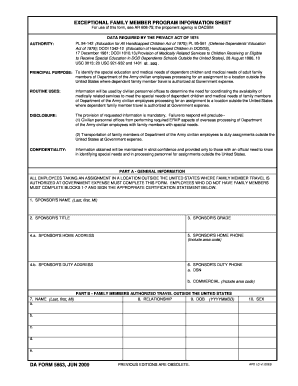
Get Da Form 5863
How it works
-
Open form follow the instructions
-
Easily sign the form with your finger
-
Send filled & signed form or save
How to fill out the DA Form 5863 online
Filling out the DA Form 5863 online can streamline the process of identifying the educational and medical needs of family members of Department of the Army employees. This guide provides comprehensive, step-by-step instructions to help you complete the form accurately and efficiently.
Follow the steps to successfully complete the DA Form 5863.
- Press the ‘Get Form’ button to obtain the form and open it in your preferred editor.
- Begin filling out Part A - General Information. Start with the sponsor's name by entering your last name, first name, and middle initial in the designated fields.
- Continue by entering your title and grade in the specified boxes to provide identification.
- Provide your home and duty address, ensuring all information is complete and accurate.
- Enter your home and duty phone numbers, making sure to include area codes for both.
- In Part B - Family Members Authorized Travel Outside the United States, list each family member’s name, relationship, date of birth, and sex in the corresponding fields.
- Carefully read each question in section 11 and indicate your responses. Sign the appropriate certification statement based on your answers.
- Once you have completed all sections, save your changes. You can download, print, or share the form as needed.
Complete your DA Form 5863 online today to facilitate your overseas assignment process.
Filling out DA Form 5513 properly involves entering key information about the request you are making. Ensure that all personal data and descriptions are correct and thorough. Double-check to confirm that you have signed and dated the document before submission. Understanding forms like Da Form 5863 can enhance your ability to navigate military paperwork with greater confidence.
Industry-leading security and compliance
-
In businnes since 199725+ years providing professional legal documents.
-
Accredited businessGuarantees that a business meets BBB accreditation standards in the US and Canada.
-
Secured by BraintreeValidated Level 1 PCI DSS compliant payment gateway that accepts most major credit and debit card brands from across the globe.


