Loading
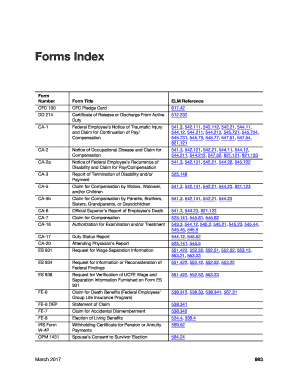
Get Tsp 21 G Form
How it works
-
Open form follow the instructions
-
Easily sign the form with your finger
-
Send filled & signed form or save
How to fill out the Tsp 21 G Form online
Filling out the Tsp 21 G Form online is a straightforward process that can be accomplished with a few easy steps. This guide provides comprehensive instructions to assist users in completing the form accurately and efficiently.
Follow the steps to fill out the Tsp 21 G Form online properly.
- Press the ‘Get Form’ button to acquire the form and open it for editing.
- Begin by reviewing the personal information section. Fill in your full name, address, and Social Security number as required. Ensure that all details are accurate to avoid processing delays.
- In the employment information section, provide your current job title, agency name, and employment status. Look for any additional fields that may request specific details regarding your role.
- Next, complete the financial details section. Input the relevant information about your retirement account or contributions as required. Double-check the figures to maintain accuracy.
- If applicable, include any additional documents or evidence needed to support your claims as outlined in the form instructions. This could require uploading or attaching digital files.
- Finally, review the entire form thoroughly for any errors or missing information. Once all sections are completed and verified, you can proceed to save changes, download, print, or share the completed form as needed.
Get started on competing documents online today and ensure all your forms are completed accurately.
To upload documents to TSP, you must log into your TSP account and find the document submission section. Ensure that your documents, including the completed TSP 21 G Form if necessary, meet the required formats. By following the online instructions, you can successfully upload your documents for processing.
Industry-leading security and compliance
US Legal Forms protects your data by complying with industry-specific security standards.
-
In businnes since 199725+ years providing professional legal documents.
-
Accredited businessGuarantees that a business meets BBB accreditation standards in the US and Canada.
-
Secured by BraintreeValidated Level 1 PCI DSS compliant payment gateway that accepts most major credit and debit card brands from across the globe.


