Loading
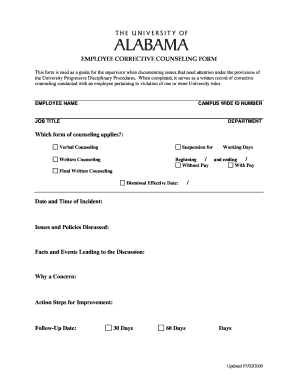
Get Employee Counseling Form
How it works
-
Open form follow the instructions
-
Easily sign the form with your finger
-
Send filled & signed form or save
How to fill out the Employee Counseling Form online
Completing the Employee Counseling Form online can seem daunting, but with the right guidance, the process can be straightforward and efficient. This guide provides detailed instructions to help users understand each component of the form as they fill it out correctly and comprehensively.
Follow the steps to complete the Employee Counseling Form online
- Click ‘Get Form’ button to obtain the form and open it in your preferred online document editor.
- Begin by entering the employee's name in the designated field. This should be the full legal name of the individual being counseled.
- Next, input the campus wide ID number. This unique identifier helps in accurately tracking the employee's records.
- Fill in the job title of the employee. This helps clarify the role and responsibilities associated with the counseling.
- Provide the department in which the employee works. This is crucial as it relates to the nature of the counseling.
- Select which form of counseling applies to the situation. You may need to check one of the options: verbal counseling, written counseling, final written counseling, or suspension.
- Record the date and time of the incident that prompted this counseling. Accurate timing can be essential for context.
- Detail the issues and policies discussed. Clearly outline the rules that were violated to provide clarity.
- Summarize the facts and events that led to this counseling discussion. It's important to document the context.
- Explain why this is a concern. This helps underscore the seriousness of the issue at hand.
- Outline the action steps for improvement. This is a roadmap for the employee on how to rectify the issues discussed.
- Set a follow-up date. Indicate if it will be 30, 60, or a specific number of days from the counseling date.
- Review the previous counseling summary, checking for any prior related policies and dates.
- Discuss the consequences of failure to improve. It is crucial for the employee to understand the potential outcomes.
- Both the supervisor and dean/director must sign and date the form to finalize the documentation.
- Finally, the employee also signs and dates the form. This indicates that they have seen the report, but it does not imply agreement.
- Once all fields are filled out, save your changes, download, print, or share the form as needed.
Complete your Employee Counseling Form online today to ensure clear communication and effective documentation.
To create an employee form, start by identifying the purpose of the document, such as an Employee Counseling Form. Gather input from relevant departments to ensure the form meets all necessary requirements. Platforms like US Legal Forms provide templates that simplify the process, making it easy to customize forms to fit your organization’s needs.
Industry-leading security and compliance
US Legal Forms protects your data by complying with industry-specific security standards.
-
In businnes since 199725+ years providing professional legal documents.
-
Accredited businessGuarantees that a business meets BBB accreditation standards in the US and Canada.
-
Secured by BraintreeValidated Level 1 PCI DSS compliant payment gateway that accepts most major credit and debit card brands from across the globe.


