Loading
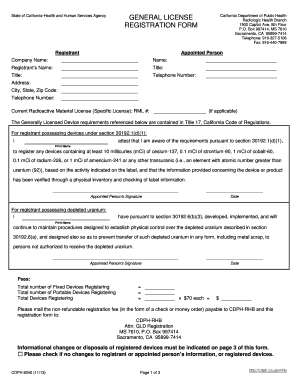
Get Cdph 327
How it works
-
Open form follow the instructions
-
Easily sign the form with your finger
-
Send filled & signed form or save
How to fill out the Cdph 327 online
Filling out the Cdph 327 form is essential for registering generally licensed devices. This guide will provide you with clear, step-by-step instructions to complete the form online, ensuring all necessary information is accurately submitted.
Follow the steps to complete the Cdph 327 form effectively.
- Click ‘Get Form’ button to access the registration form and open it in the online editor.
- Fill in the registrant section. Include the company name, registrant’s name, title, and telephone number. Ensure the contact information is correct for follow-up communications.
- In the appointed person section, input the name, title, and telephone number of the individual responsible for the registration. This person will be the primary contact for any inquiries regarding the registration.
- Provide the current radioactive material license number if applicable. This will help in associating your registration with existing licenses.
- Review the attestation regarding requirements for generally licensed devices. Ensure you fully understand and verify the device information through physical inventory and label checks.
- Indicate the total number of fixed and portable devices being registered. Multiply the total number of devices by $70 to calculate the registration fee. Ensure that all details regarding devices, including their types and quantities, are complete.
- Complete the new generally licensed device information section. For each device, specify whether it is fixed or portable, enter the date of acquisition, name of the manufacturer, model number, serial number, and the isotope present.
- If making changes to currently registered devices, select the appropriate checkbox and provide the reason for change, along with necessary item details.
- Review the entire form for accuracy. Make sure all required fields are filled out, and there are no errors in the information provided.
- Once complete, save your changes, and print the form if necessary. Be prepared to obtain a non-refundable registration fee by check or money order to submit along with the completed form.
Complete your Cdph 327 registration online today to ensure compliance and proper handling of generally licensed devices.
Get form
Experience a faster way to fill out and sign forms on the web. Access the most extensive library of templates available.
The best way to file a complaint involves first identifying the relevant department that handles your issue. Use online portals or follow guidelines provided on official state websites to ensure your concerns are communicated efficiently. If your complaint involves health regulations, referencing Cdph 327 can help ensure it receives the proper attention and resolution.
Get This Form Now!
Use professional pre-built templates to fill in and sign documents online faster. Get access to thousands of forms.
Industry-leading security and compliance
US Legal Forms protects your data by complying with industry-specific security standards.
-
In businnes since 199725+ years providing professional legal documents.
-
Accredited businessGuarantees that a business meets BBB accreditation standards in the US and Canada.
-
Secured by BraintreeValidated Level 1 PCI DSS compliant payment gateway that accepts most major credit and debit card brands from across the globe.


