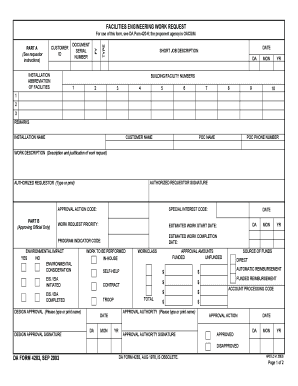
Get Da 4283
How it works
-
Open form follow the instructions
-
Easily sign the form with your finger
-
Send filled & signed form or save
How to fill out the DA 4283 online
The DA 4283 form, also known as the Facilities Engineering Work Request, is a vital document for submitting work requests related to facility installations. This guide provides clear, step-by-step instructions for completing the form online, ensuring you have all the necessary information to submit your request accurately.
Follow the steps to complete the DA 4283 online effectively.
- Click ‘Get Form’ button to obtain the DA 4283 form and open it in the editing tool of your choice.
- In the Customer ID field, enter one to three alphanumeric characters, as required by your local DPW policy, to identify the organizational activity making the request.
- For the Document Serial Number, input a five-character alphanumeric code, based on local procedures, that uniquely identifies your submission.
- Indicate the Fiscal Year by entering the last digit of the current fiscal year.
- Leave the Type field blank; this will be completed by the DPW Work Reception.
- In the Short Job Description field, provide a concise summary of up to 30 alphanumeric characters describing the work to be performed.
- Enter the date you complete this work request in the format – DD MMM YY.
- In the Installation Abbreviation field, input up to eight alphanumeric characters representing your installation's abbreviated name.
- For each Facility Number, enter a five-character alphanumeric code corresponding to the facility you are requesting work for.
- Include remarks, such as the email addresses of the Primary Point of Contact (POC) and an Alternate POC.
- Input the official Installation Name alongside the Customer Name, which should be the authorized user's or activity's name up to 15 alphanumeric characters.
- Style the POC Name in the format - Last Name, First Name, providing the POC Phone Number with a length of up to 12 characters.
- In the Work Description field, detail the work requested, highlighting the impact and justification for your request.
- Type or print the name of the Authorized Requestor, then provide their signature.
- Once all fields are completed, save your changes, download the document, or print it for submission.
Start completing the DA 4283 online today for your facilities engineering work requests.
Filling out the DA form 4283 requires you to collect accurate information regarding your request. Start by following the guidelines outlined on the form, ensuring that you complete all relevant sections. For tailored assistance, resources like US Legal Forms can significantly help you understand the requirements, making the process of completing the DA 4283 much more manageable.
Industry-leading security and compliance
-
In businnes since 199725+ years providing professional legal documents.
-
Accredited businessGuarantees that a business meets BBB accreditation standards in the US and Canada.
-
Secured by BraintreeValidated Level 1 PCI DSS compliant payment gateway that accepts most major credit and debit card brands from across the globe.


