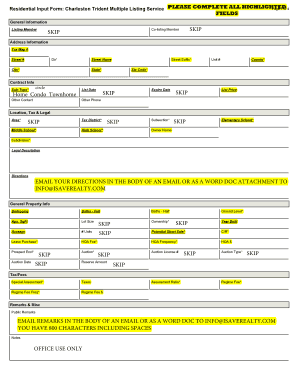
Get Residential Input Form Charleston Trident Multiple Listing Service Please Complete All Highlighted 4 2020-2025
How it works
-
Open form follow the instructions
-
Easily sign the form with your finger
-
Send filled & signed form or save
How to fill out the Residential Input Form Charleston Trident Multiple Listing Service PLEASE COMPLETE ALL HIGHLIGHTED online
Filling out the Residential Input Form for the Charleston Trident Multiple Listing Service is essential for accurately listing residential properties. This guide will walk you through each section of the form to ensure you complete it effectively and efficiently.
Follow the steps to successfully complete the Residential Input Form.
- Click the ‘Get Form’ button to access the Residential Input Form and open it in your document editor.
- Begin with the General Information section. Here, you will input the Listing Member and Co-listing Member details if applicable, though these fields can be skipped.
- Proceed to the Address Information section. Fill out the Tax Map #, Street #, Direction (Dir), Street Name, City, Street Suffix, State, Unit #, County, and Zip Code carefully. Ensure that all marked fields are completed.
- Move on to the Contract Info section. Specify the Sub-Type by circling the appropriate option (Home, Condo, Townhome), and complete the List Price. If applicable, include the Other Contact information.
- In the Location, Tax & Legal section, fill in the Area, Middle School, High School, and any relevant Subsection. You must also provide the Owner Name, Subdivision, and Legal Description.
- For General Property Info, enter the number of Bedrooms, Baths (full and half), approximate square footage (Apx. SqFt), Ownership type, Acreage, and any relevant HOA details including HOA fees and frequency.
- Ensure to complete all necessary fields regarding Tax/Fees, Special Assessment, and Taxes.
- In the Remarks & Misc section, provide Public Remarks within the character limit specified. This section may require a separate email for detailed remarks.
- Once you have completed all sections, review your entries for accuracy and clarity. Then, save your changes to the document. You can also choose to download, print, or share the form as needed.
Start filling out the Residential Input Form online today for a seamless property listing experience!
To add a listing on MLS Matrix, start by signing into your account. Once logged in, find the 'Add Listing' option in your dashboard. Complete the Residential Input Form Charleston Trident Multiple Listing Service by entering necessary information such as the property's key details and appealing images. After confirming that all entries are correct, select ‘Save’ to officially publish your listing for public viewing.
Industry-leading security and compliance
-
In businnes since 199725+ years providing professional legal documents.
-
Accredited businessGuarantees that a business meets BBB accreditation standards in the US and Canada.
-
Secured by BraintreeValidated Level 1 PCI DSS compliant payment gateway that accepts most major credit and debit card brands from across the globe.


