Loading
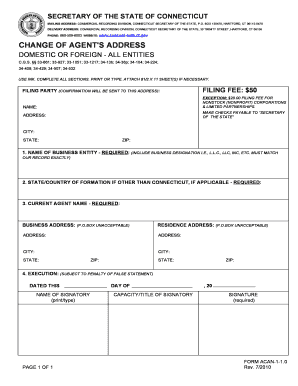
Get Concord Sots 2020-2026
How it works
-
Open form follow the instructions
-
Easily sign the form with your finger
-
Send filled & signed form or save
How to fill out the Concord Sots online
The Concord Sots is an essential document for changing an agent's address for businesses in Connecticut. This guide provides step-by-step instructions to help you complete the form accurately and efficiently online.
Follow the steps to complete the Concord Sots form online.
- Click ‘Get Form’ button to obtain the Concord Sots and open it in your preferred editor.
- Provide the filing party's name and address in the designated fields at the top of the form. Ensure all required information is filled accurately, as confirmation will be sent to this address.
- Enter the name of the business entity as it appears on the records of the Secretary of the State, including the business designation, e.g., LLC or INC. This information must match the records exactly.
- Indicate the state or country of formation if it is not Connecticut in the appropriate section. This field is required.
- Provide the name of the current agent in the relevant section. If the agent is an individual, include both the business address and residence address, noting that P.O. boxes are not acceptable.
- Fill in the execution section, which requires the name, title, and signature of the authorized official from the business entity. This step is crucial, as it constitutes a legal statement about the information provided.
- Review all provided information for accuracy. Once verified, you may save the changes, download, print, or share the completed form.
Complete your Concord Sots online today for a seamless experience.
Yes, filing an annual report is a requirement for LLCs operating in Connecticut. This important document helps state officials keep track of your business information. To ensure timely and accurate filings, using Concord Sots can provide the support you need to stay compliant and avoid unnecessary penalties.
Industry-leading security and compliance
US Legal Forms protects your data by complying with industry-specific security standards.
-
In businnes since 199725+ years providing professional legal documents.
-
Accredited businessGuarantees that a business meets BBB accreditation standards in the US and Canada.
-
Secured by BraintreeValidated Level 1 PCI DSS compliant payment gateway that accepts most major credit and debit card brands from across the globe.


