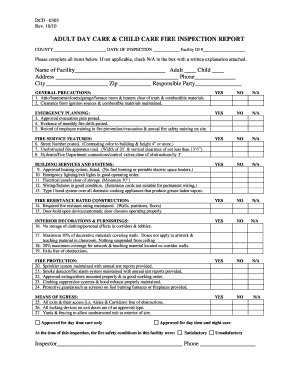
Get Fillable Dcd 0303
How it works
-
Open form follow the instructions
-
Easily sign the form with your finger
-
Send filled & signed form or save
How to fill out the Fillable Dcd 0303 online
Filling out the Fillable Dcd 0303 is essential for ensuring the safety and compliance of adult day care and child care facilities. This user-friendly guide will provide step-by-step instructions for completing the form online, ensuring all required information is accurately submitted.
Follow the steps to complete the Fillable Dcd 0303 effectively.
- Press the ‘Get Form’ button to acquire the form and open it in your online editor.
- Begin by filling in the required fields at the top of the form, including the county, date of inspection, facility ID, name of the facility, its address, phone number, city, zip code, and responsible party.
- Next, determine if the facility is an adult or child care by checking the appropriate box.
- Proceed to the general precautions section and indicate whether the attic, basement, closets, garage, furnace room, and heaters are clear of trash and combustible materials by selecting yes, no, or N/A.
- Continue by checking for proper evacuation planning. Verify that an approved evacuation plan is posted and that evidence of monthly fire drills is available.
- In the fire service features section, confirm whether the street number is posted in a contrasting color to the building and meets height requirements. Also, check if the fire apparatus road is unobstructed.
- For building services and systems, ensure all items are filled out, including the status of the approved heating system and emergency lighting.
- Check the fire resistance rated construction requirements, confirming that the building maintains required fire ratings and door closures are operational.
- Assess the interior decorations and furnishings, ensuring that corridors and lobbies are free of stored personal items.
- Review fire protection systems, such as sprinkler systems and smoke detectors, ensuring they are maintained and tested annually.
- Finally, examine the means of egress section to confirm that all exits and aisles are free of obstructions and locking devices are approved.
- Once you have completed all sections, review the form thoroughly to ensure accuracy before proceeding to save your changes, download, print, or share the filled form.
Complete your documents online to ensure compliance and safety in facilities.
Filing a fillable PDF form is straightforward. After completing your form, you can submit it electronically through the designated platform, or print it out for physical submission. For many legal documents, including the Fillable Dcd 0303, ensure you follow specific submission guidelines provided by the relevant authority. Using UsLegalForms can simplify this process by guiding you through the necessary steps.
Industry-leading security and compliance
-
In businnes since 199725+ years providing professional legal documents.
-
Accredited businessGuarantees that a business meets BBB accreditation standards in the US and Canada.
-
Secured by BraintreeValidated Level 1 PCI DSS compliant payment gateway that accepts most major credit and debit card brands from across the globe.


