Loading
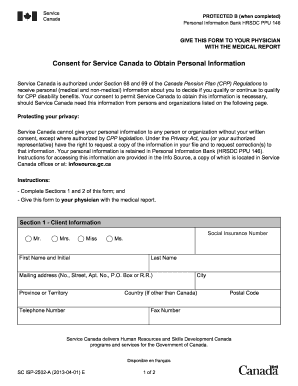
Get Isp 2502 B 2020-2026
How it works
-
Open form follow the instructions
-
Easily sign the form with your finger
-
Send filled & signed form or save
How to fill out the Isp 2502 B online
Filling out the Isp 2502 B form online is an important step for individuals seeking Canada Pension Plan disability benefits. This guide provides a clear, step-by-step process to assist you in completing the form accurately and efficiently.
Follow the steps to successfully complete the Isp 2502 B form online.
- Press the ‘Get Form’ button to obtain the Isp 2502 B form and open it in your online editor.
- In Section 1, provide your client information. Include your first name, initial, last name, and social insurance number. Fill in your mailing address, telephone number, and if applicable, your country (if other than Canada) and postal code.
- Continue in Section 1 to indicate your preferred title (Mr., Mrs., Miss, Ms.) as a part of your personal information.
- In Section 2, review the consent statement regarding Service Canada's ability to obtain personal information. You must choose to either give or not give your consent.
- If you choose to give consent, check the appropriate option, understanding that this allows Service Canada to gather necessary information from the listed entities. If you decide not to give consent, be aware of the consequences, such as Service Canada potentially making a decision based on existing information.
- Sign and date the form at the bottom of Section 2 to confirm your consent or refusal.
- If applicable, have a witness complete their information, signature, and date if you signed with a mark or if a representative signed on your behalf.
- Once all sections are filled out, save your changes. You can choose to download, print, or share the completed form as needed.
Start filling out your Isp 2502 B form online today for a smooth application process.
Definitely, you can still collect CPP benefits even if you live outside Canada. Your payments can be made directly to your bank account in your new country. However, make sure you are aware of any financial implications that may arise from international banking, and consider using online platforms such as uslegalforms to manage the necessary paperwork effectively.
Industry-leading security and compliance
US Legal Forms protects your data by complying with industry-specific security standards.
-
In businnes since 199725+ years providing professional legal documents.
-
Accredited businessGuarantees that a business meets BBB accreditation standards in the US and Canada.
-
Secured by BraintreeValidated Level 1 PCI DSS compliant payment gateway that accepts most major credit and debit card brands from across the globe.


