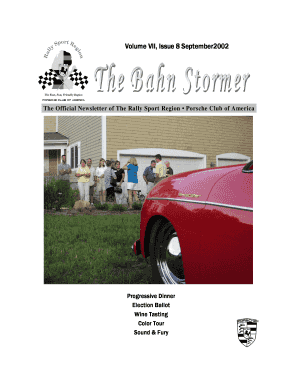
Get Justine Application Form
How it works
-
Open form follow the instructions
-
Easily sign the form with your finger
-
Send filled & signed form or save
How to fill out the Justine Application Form online
This guide offers a comprehensive overview of the Justine Application Form and provides step-by-step instructions for filling it out online. Whether you are familiar with legal documents or a newcomer, this guide aims to assist you in completing the form efficiently and accurately.
Follow the steps to successfully complete your application.
- Click the ‘Get Form’ button to access the application document. This will allow you to open it in your preferred online editing tool.
- Begin by entering your personal information in the designated fields. This typically includes your name, contact information, and any identification details required. Ensure this information is current and accurately reflects your identity.
- Proceed to the section that inquires about your background. You may be asked to provide details regarding your education, employment history, and any relevant experience. Take your time to fill this out thoroughly, as it will help the reviewers understand your qualifications.
- Complete any sections pertaining to additional documentation. This may require you to upload or attach files such as proof of identification, references, or other necessary documents. Make sure that all attachments meet the specified requirements.
- Review all entered information for accuracy. It is crucial to check for spelling errors, incomplete entries, or any inconsistencies to avoid delays in processing your application.
- Once satisfied with your form, you can save your changes. Depending on the platform, you may have options to download your completed form, print a physical copy, or share it directly with the relevant parties.
Start filling out the Justine Application Form online today to ensure a smooth application process.
Submitting your visa application form online generally requires logging into the official visa portal. Utilize the Justine Application Form to gather your personal and travel details beforehand. Fill out the online form accurately, and follow prompts for any required supporting documents. Finally, verify your details before hitting submit to ensure your application is filed correctly.
Industry-leading security and compliance
-
In businnes since 199725+ years providing professional legal documents.
-
Accredited businessGuarantees that a business meets BBB accreditation standards in the US and Canada.
-
Secured by BraintreeValidated Level 1 PCI DSS compliant payment gateway that accepts most major credit and debit card brands from across the globe.


