Loading
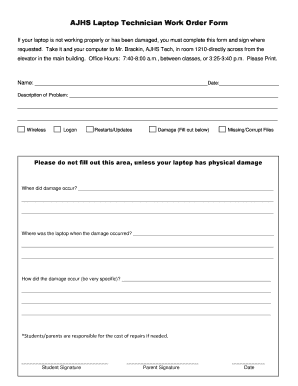
Get Computer Work Order Form Template For It Department
How it works
-
Open form follow the instructions
-
Easily sign the form with your finger
-
Send filled & signed form or save
How to fill out the Computer Work Order Form Template For It Department online
Filling out the Computer Work Order Form Template is essential for reporting issues with your laptop effectively. This guide will walk you through each section of the form, ensuring you provide all necessary information for a swift resolution.
Follow the steps to complete the form online
- Click 'Get Form' button to access the form and open it in your preferred editor.
- Enter your full name in the designated 'Name' section clearly and accurately.
- Fill in the 'Date' field with the current date to track when the form is submitted.
- In the 'Description of Problem' area, provide a detailed explanation of the issues you are experiencing with your laptop.
- Check off the relevant issues, such as 'Wireless', 'Logon', 'Restarts/Updates', 'Damage', or 'Missing/Corrupt Files' as applicable.
- If your laptop has physical damage, complete the additional fields regarding when and how the damage occurred. Be as specific as possible.
- Sign the form where indicated as a confirmation of the accuracy of the information provided.
- Additionally, ensure a parent or guardian also signs the form, if required.
- Once all fields are filled out, you can save your changes, download, print, or share the completed form.
Complete your Computer Work Order Form online now for efficient assistance.
Creating a work order involves defining the task clearly and specifying the resources required for completion. It's important to include information on the person or team assigned to the task. By using a Computer Work Order Form Template For IT Department, you can ensure that all necessary details are included efficiently.
Industry-leading security and compliance
US Legal Forms protects your data by complying with industry-specific security standards.
-
In businnes since 199725+ years providing professional legal documents.
-
Accredited businessGuarantees that a business meets BBB accreditation standards in the US and Canada.
-
Secured by BraintreeValidated Level 1 PCI DSS compliant payment gateway that accepts most major credit and debit card brands from across the globe.


