Loading
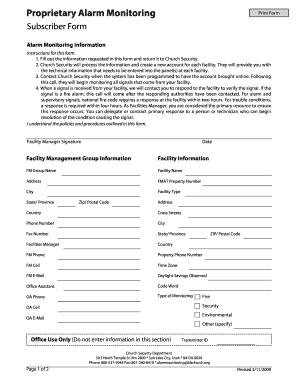
Get Fillable Burglar Alarm Certificates
How it works
-
Open form follow the instructions
-
Easily sign the form with your finger
-
Send filled & signed form or save
How to fill out the Fillable Burglar Alarm Certificates online
This guide provides a comprehensive overview of how to accurately fill out the Fillable Burglar Alarm Certificates online. By following these instructions, you will ensure that all required information is submitted correctly.
Follow the steps to complete the online form effectively.
- Click ‘Get Form’ button to access the Fillable Burglar Alarm Certificates. This will open the form in your preferred online editor.
- Begin by entering the necessary subscriber information. This includes the facility manager's name, email, and contact numbers, ensuring all fields are filled out accurately.
- Continue by detailing the facility's information such as the name, address, property number, and type of facility. Make sure to review your entries for any possible errors.
- In the alarm monitoring information section, specify the type of monitoring you will require, including fire or security. Choose the appropriate options that best fit your facility's needs.
- Fill out the authority information and call list by entering the names and contact numbers of the local fire and police departments, and any emergency medical services associated with your facility.
- Provide details on anticipated savings from using Church Security's monitoring services. This information will assist in assessing the benefits of the service.
- Once all sections of the form are completed, review the information to ensure accuracy and completeness. Make any necessary corrections.
- Finally, save your changes, and if required, download or print the completed Fillable Burglar Alarm Certificates for your records. You may also share the form as needed.
Start completing your Fillable Burglar Alarm Certificates online today to ensure your facility is securely monitored.
Getting an ADT alarm certificate is straightforward. Start by contacting ADT customer support or checking your online account for available documents. The certificate provides proof of your alarm system's installation and compliance. You can also look at UsLegalForms for fillable burglar alarm certificates, making it easier to gather the information you need efficiently.
Industry-leading security and compliance
US Legal Forms protects your data by complying with industry-specific security standards.
-
In businnes since 199725+ years providing professional legal documents.
-
Accredited businessGuarantees that a business meets BBB accreditation standards in the US and Canada.
-
Secured by BraintreeValidated Level 1 PCI DSS compliant payment gateway that accepts most major credit and debit card brands from across the globe.


