Loading
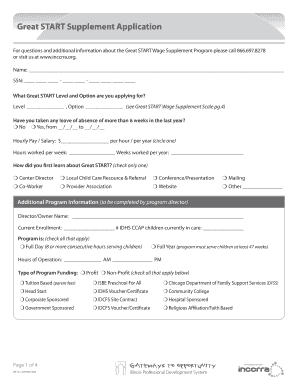
Get Great Start Supplement Application
How it works
-
Open form follow the instructions
-
Easily sign the form with your finger
-
Send filled & signed form or save
How to fill out the Great Start Supplement Application online
The Great Start Supplement Application is a crucial document for individuals seeking support through the Great Start Wage Supplement Program. This guide provides a clear, step-by-step approach to help users fill out the application online with accuracy and confidence.
Follow the steps to successfully complete your application.
- Press the ‘Get Form’ button to access the application form and open it in the editor.
- Enter your name in the designated field, ensuring the spelling matches your official documentation.
- Input your Social Security Number (SSN) in the required format, ensuring accuracy to avoid any delays.
- Indicate the Great Start Level and Option you are applying for by referencing the Great Start Wage Supplement Scale, available on page 4 of the application.
- Answer the question regarding any leave of absence greater than six weeks in the past year, selecting 'Yes' or 'No' and providing dates if applicable.
- Fill in your Hourly Pay or Salary, specifying whether it is per hour or per year, along with the number of hours worked per week and weeks worked per year.
- Indicate how you first learned about Great Start by checking one of the options provided.
- The program director will need to complete additional information, including their name and details about the program's current enrollment and funding type.
- Finish the application by having both the employer and applicant sign and date the designated sections, confirming the accuracy of the provided information.
- Finally, save your changes, and choose to download, print, or share the completed form for submission.
Complete your Great Start Supplement Application online today to ensure timely processing and support.
Industry-leading security and compliance
US Legal Forms protects your data by complying with industry-specific security standards.
-
In businnes since 199725+ years providing professional legal documents.
-
Accredited businessGuarantees that a business meets BBB accreditation standards in the US and Canada.
-
Secured by BraintreeValidated Level 1 PCI DSS compliant payment gateway that accepts most major credit and debit card brands from across the globe.


