Loading
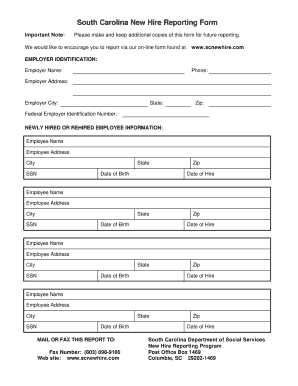
Get Scnewhire
How it works
-
Open form follow the instructions
-
Easily sign the form with your finger
-
Send filled & signed form or save
How to fill out the Scnewhire online
Filling out the Scnewhire form is an important step in reporting newly hired or rehired employees. This guide will provide you with clear and supportive instructions to ensure that you can complete the form smoothly and accurately.
Follow the steps to successfully fill out the Scnewhire form online.
- Press the 'Get Form' button to access the Scnewhire form and open it in your preferred viewing application.
- Begin by completing the employer identification section. Include the employer name, phone number, address, city, state, and zip code. Ensure that all information is accurate and current.
- Next, provide the Federal Employer Identification Number. This number is crucial for identifying the employer in the reporting process.
- Proceed to the newly hired or rehired employee information section. Fill in the employee's name, address, city, state, and zip code for each employee being reported. Make sure to verify the spellings and details to avoid any errors.
- Enter the Social Security Number (SSN) and the date of birth for each newly hired or rehired employee accurately.
- Also, indicate the date of hire for each employee. This date is important and should reflect when the employee officially begins work.
- Once all required information has been entered, review the entire form for accuracy. Make any necessary corrections to ensure that it is complete.
- Finally, save your changes, download a copy, print, or share the completed form as needed for your records or further actions.
Start filling out the Scnewhire form online today to stay compliant with reporting requirements.
Filling out a recommendation form requires you to provide detailed insights about the individual’s abilities and potential. Start by listing your relationship and how long you have known them, then give examples of their achievements. With Scnewhire, you can ensure you cover all necessary points to create a compelling recommendation.
Industry-leading security and compliance
US Legal Forms protects your data by complying with industry-specific security standards.
-
In businnes since 199725+ years providing professional legal documents.
-
Accredited businessGuarantees that a business meets BBB accreditation standards in the US and Canada.
-
Secured by BraintreeValidated Level 1 PCI DSS compliant payment gateway that accepts most major credit and debit card brands from across the globe.


