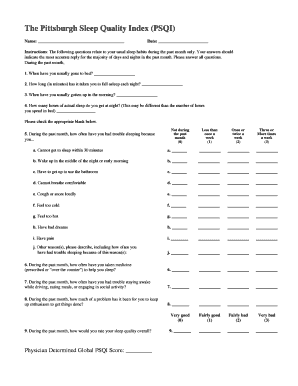
Get The Pittsburgh Sleep Quality Index (psqi) 2020-2025
How it works
-
Open form follow the instructions
-
Easily sign the form with your finger
-
Send filled & signed form or save
Tips on how to fill out, edit and sign The Pittsburgh Sleep Quality Index (PSQI) online
How to fill out and sign The Pittsburgh Sleep Quality Index (PSQI) online?
Get your online template and fill it in using progressive features. Enjoy smart fillable fields and interactivity.Follow the simple instructions below:
The creation of legal documents can be expensive and time-consuming. Nonetheless, with our ready-made web templates, the process becomes easier.
Now, utilizing The Pittsburgh Sleep Quality Index (PSQI) takes no more than 5 minutes. Our state-of-the-art browser-based samples and straightforward instructions eliminate human errors.
Utilize the rapid search and advanced cloud editor to create an accurate The Pittsburgh Sleep Quality Index (PSQI). Streamline your workflow and accomplish paperwork online!
- Select the template from the selection.
- Fill out all required details in the designated fillable sections. The intuitive drag-and-drop interface simplifies adding or rearranging fields.
- Verify that everything is filled out accurately, without any errors or missing components.
- Add your e-signature to the PDF document.
- Click Done to finalize the changes.
- Save the file or print your version.
- Send it immediately to the recipient.
How to modify Obtain The Pittsburgh Sleep Quality Index (PSQI) 2020: personalize forms online
Experience a stress-free and paperless method of modifying Obtain The Pittsburgh Sleep Quality Index (PSQI) 2020. Utilize our dependable online tool and save a great deal of time.
Creating each document, including Obtain The Pittsburgh Sleep Quality Index (PSQI) 2020, from the beginning takes excessive time, so having a proven solution of pre-loaded form templates can work wonders for your efficiency.
However, adjusting them can be a challenge, particularly when it involves documents in PDF format. Fortunately, our extensive catalog includes a built-in editor that enables you to effortlessly complete and tailor Obtain The Pittsburgh Sleep Quality Index (PSQI) 2020 without needing to leave our platform, ensuring you won’t waste time altering your paperwork. Here’s what to do with your file using our tool:
Whether you aim to execute an editable Obtain The Pittsburgh Sleep Quality Index (PSQI) 2020 or any other template present in our catalog, you’re on your path with our online document editor. It’s simple and secure and does not require you to possess specialized skills. Our web-based tool is designed to manage practically everything you might consider regarding file editing and execution.
Stop relying on outdated methods of handling your documents. Opt for a professional choice to assist you in streamlining your tasks and making them less reliant on paper.
- Step 1. Locate the required form on our website.
- Step 2. Click Obtain Form to access it in the editor.
- Step 3. Utilize our specialized editing features that allow you to add, delete, annotate, and highlight or obscure text.
- Step 4. Create and append a legally-binding signature to your file by using the sign option from the top toolbar.
- Step 5. If the template layout doesn’t appear as you prefer, use the features on the right to remove, add, and rearrange pages.
- Step 6. Add fillable fields so that others can be invited to complete the template (if necessary).
- Step 7. Share or send the document, print it out, or select the format in which you’d like to download the file.
Scoring the Pittsburgh Sleep Quality Index (PSQI) involves calculating component scores based on your responses, each addressing different sleep-related issues. The final step is summing these scores to obtain a global PSQI score, which ranges from 0 to 21. The total score provides a comprehensive view of your sleep quality, guiding you in understanding your sleep health. If you find it challenging to interpret your results, consider reaching out to resources like US Legal Forms for support.
Industry-leading security and compliance
-
In businnes since 199725+ years providing professional legal documents.
-
Accredited businessGuarantees that a business meets BBB accreditation standards in the US and Canada.
-
Secured by BraintreeValidated Level 1 PCI DSS compliant payment gateway that accepts most major credit and debit card brands from across the globe.


