Loading
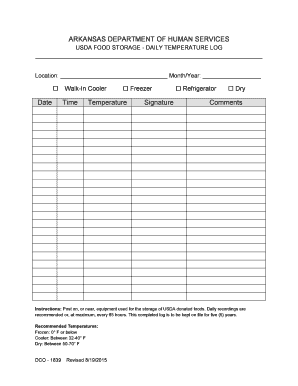
Get Food Temperature Log 2020-2025
How it works
-
Open form follow the instructions
-
Easily sign the form with your finger
-
Send filled & signed form or save
How to fill out the Food Temperature Log online
The Food Temperature Log is an essential document used for tracking the storage temperatures of USDA donated foods. Properly completing this log helps ensure food safety and compliance with storage requirements.
Follow the steps to successfully fill out your Food Temperature Log.
- Click ‘Get Form’ button to access the Food Temperature Log and open it in the online editor.
- In the 'Location' field, fill in the specific area where the food is being stored, such as the walk-in cooler, freezer, refrigerator, or dry storage.
- Enter the appropriate 'Month/Year' to indicate the time period for the temperature log.
- In the 'Date' field, write the specific date for which you are recording temperatures.
- Record the 'Time' of each temperature check to ensure accurate logging of data.
- For each storage type listed (walk-in cooler, freezer, refrigerator, dry), measure and record the temperature. Ensure that the temperatures fall within the recommended ranges: Frozen: 0° F or below; Cooler: Between 32-40° F; Dry: Between 50-70° F.
- Provide any additional notes or observations in the 'Comments' section if needed.
- Sign the form to confirm accuracy and accountability for the reported temperatures.
- Once all fields are completed, save your changes. You can also choose to download, print, or share the completed log as needed.
Complete your Food Temperature Log online today to ensure safe food storage practices.
You should keep temperature logs for at least 30 days, or longer if required by local health regulations. This timeframe allows you to review practices and identify any patterns or issues. An organized Food Temperature Log supports accountability and contributes to a safe and compliant food environment.
Industry-leading security and compliance
US Legal Forms protects your data by complying with industry-specific security standards.
-
In businnes since 199725+ years providing professional legal documents.
-
Accredited businessGuarantees that a business meets BBB accreditation standards in the US and Canada.
-
Secured by BraintreeValidated Level 1 PCI DSS compliant payment gateway that accepts most major credit and debit card brands from across the globe.


