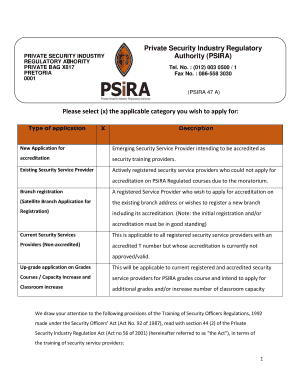
Get Psira 47 A Form 2020-2025
How it works
-
Open form follow the instructions
-
Easily sign the form with your finger
-
Send filled & signed form or save
How to fill out the Psira 47 A Form online
This guide offers a comprehensive overview of how to fill out the Psira 47 A Form online. By following these steps, users will gain a clear understanding of the application process for security service provider accreditation.
Follow the steps to successfully complete the Psira 47 A Form online.
- Click the ‘Get Form’ button to obtain the form and open it in the editor.
- Begin by filling in Section 1, which captures vital details about the security service provider. This includes the name of the applicant, the PSiRA number, physical address, and contact information.
- In Section 1B, select the relevant category for the training courses you wish to apply for, such as Grade E, D, C, B, or A.
- Proceed to Section 2, which requires information about the management team. Provide particulars of each member, their capacity in the organization, and contact details.
- Continue with the human resources section, detailing the instructors or facilitators involved in course delivery along with their qualifications.
- In Section 2C, outline the infrastructure available for training, including the number of classrooms and their capacity.
- Complete Section 2D by confirming that the learning environment meets the necessary standards and requirements.
- Fill out Section 2E regarding management and administration policies related to training practices.
- Review the fee structure and ensure you are aware of the costs associated with your application as indicated in the new fees section.
- Finally, double-check all completed sections for accuracy, save your changes, and prepare to download or print the form for submission.
Complete your documents online today and ensure you have all necessary information ready for the application process.
You can easily check your security certificate online by visiting the PSiRA website. Look for the section dedicated to certificate verification, where you must enter your details. This will enable you to confirm the validity of your status and ensure compliance with regulations. Using the Psira 47 A Form during the application process helps streamline this verification.
Fill Psira 47 A Form
Accreditation Application form (PSiRA 47):. Each page of the PSiRA 47 A form completed with relevant signatures? Accreditation Application form (PSiRA 47 A). • Proof of registration with PSiRA) Attach copy of Registration Certificate). 3. Which documents are required for the accreditation application? •. Follow the link (page 4 and 10 of PSiRA 47 A Form).
Industry-leading security and compliance
-
In businnes since 199725+ years providing professional legal documents.
-
Accredited businessGuarantees that a business meets BBB accreditation standards in the US and Canada.
-
Secured by BraintreeValidated Level 1 PCI DSS compliant payment gateway that accepts most major credit and debit card brands from across the globe.


