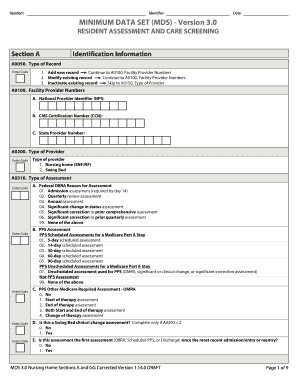
Get Minimum Data Set 2020-2026
How it works
-
Open form follow the instructions
-
Easily sign the form with your finger
-
Send filled & signed form or save
How to fill out the Minimum Data Set online
Filling out the Minimum Data Set (MDS) online can seem daunting, but with the right guidance, it becomes a manageable task. This comprehensive guide will provide you with step-by-step instructions to help ensure that you complete the MDS accurately and efficiently.
Follow the steps to complete the Minimum Data Set online seamlessly.
- Press the ‘Get Form’ button to access the MDS form and open it in your chosen editor.
- Begin by filling out Section A: Identification Information. Start with A0050, selecting the type of record you are creating — whether it is a new record, modification, or inactivation. Continue to A0100 to input Facility Provider Numbers, including your National Provider Identifier (NPI) and other relevant numbers.
- In A0200, indicate the type of provider by entering the corresponding code for a nursing home or swing bed. Then proceed to A0310 to select the type of assessment, ensuring you follow the provided codes for federal and Medicare assessments.
- Complete A0410 to indicate the unit certification or licensure designation and then provide the legal name of the resident in A0500, including first name, middle initial, last name, and suffix.
- In A0600, enter the resident's Social Security and Medicare numbers where required. Follow with A0700 to denote the Medicaid number status.
- Specify the resident's gender in A0800 by entering the appropriate code and complete A0900 with the resident's birth date.
- In A1000, check all applicable race and ethnicity categories for the resident and proceed to A1100 to determine if an interpreter is needed.
- For A1200, choose the marital status from the provided options. In A1300, you can include optional resident items such as medical record number, room number, and preferred name.
- If applicable, complete A1500 through A1550 regarding the Preadmission Screening and Resident Review (PASRR) conditions for the resident.
- Continue with information regarding the resident's most recent admission, including the entry date and type of entry before detailing the admission and discharge information.
- Finally, review all filled sections for accuracy. Once completed, you can save your changes, download, print, or share the form as necessary.
Get started on filling out your Minimum Data Set online today for accurate resident assessments.
The minimum data set document is a comprehensive listing of essential data elements required for standard reporting. This document is utilized in various organizational contexts, particularly in healthcare and research, to ensure consistency and accuracy. By adhering to the minimum data set, organizations can enhance their reporting efficiency and clarity. You can rely on platforms like US Legal Forms to find templates that help in designing your own minimum data set documents.
Industry-leading security and compliance
-
In businnes since 199725+ years providing professional legal documents.
-
Accredited businessGuarantees that a business meets BBB accreditation standards in the US and Canada.
-
Secured by BraintreeValidated Level 1 PCI DSS compliant payment gateway that accepts most major credit and debit card brands from across the globe.


