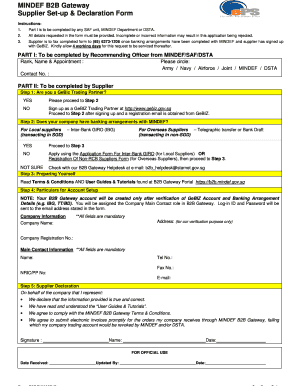
Get Supplier Declaration Form
How it works
-
Open form follow the instructions
-
Easily sign the form with your finger
-
Send filled & signed form or save
How to fill out the Supplier Declaration Form online
This guide provides step-by-step instructions for completing the Supplier Declaration Form online, ensuring that you understand each section and field. By following these steps, you can effectively submit your supplier declaration with the necessary information.
Follow the steps to complete the Supplier Declaration Form online.
- Click the ‘Get Form’ button to access the Supplier Declaration Form. This will open the document in your online editor, allowing you to begin filling it out.
- In Part I, complete the details requested by the recommending officer from MINDEF/SAF/DSTA, including their rank, name, appointment, and contact number. Ensure all information is accurate to avoid application rejection.
- In Part II, answer whether you are a GeBIZ trading partner. If you are, proceed to the next step. If you are not, sign up as a GeBIZ trading partner and return to this step after obtaining your registration email.
- Confirm if your company has banking arrangements with MINDEF. Local suppliers must choose Inter-Bank GIRO, while overseas suppliers should select telegraphic transfer or bank draft. If you do not have arrangements, complete the necessary application forms before proceeding.
- Prepare yourself by reviewing the terms and conditions along with user guides and tutorials available on the B2B Gateway Portal. Familiarize yourself with the process to ensure compliance.
- Fill out the particulars for account setup, making sure to provide your company name, address, registration number, and main contact information including name, telephone number, fax number, NRIC/PP number, and email address. All fields are mandatory.
- Complete the supplier declaration section by acknowledging that the provided information is true, that you have read the user guides, and that you agree to comply with the terms and conditions. Sign the document, providing your name and the date.
- After completing the form, you can save changes, download the document, print it, or share it as required. Once finalized, fax the completed form to the designated number.
Complete your Supplier Declaration Form online today to ensure your application is processed efficiently.
The validity of a long-term Supplier Declaration Form typically extends for a specified period, often ranging from one to three years. This duration ensures that the information remains relevant and accurate, which is crucial for compliance purposes. Regular updates may be necessary to maintain the integrity of the declaration. Using platforms like US Legal Forms can simplify the process of managing these declarations.
Industry-leading security and compliance
-
In businnes since 199725+ years providing professional legal documents.
-
Accredited businessGuarantees that a business meets BBB accreditation standards in the US and Canada.
-
Secured by BraintreeValidated Level 1 PCI DSS compliant payment gateway that accepts most major credit and debit card brands from across the globe.


