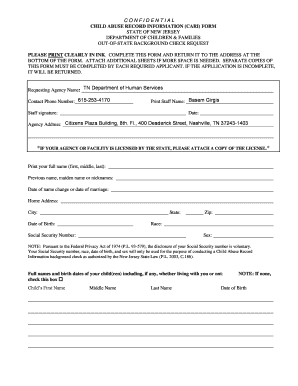
Get Cari Form 2020-2025
How it works
-
Open form follow the instructions
-
Easily sign the form with your finger
-
Send filled & signed form or save
How to fill out the Cari Form online
The Cari Form is an essential document for individuals seeking a background check regarding child abuse records. This guide will provide step-by-step instructions on how to accurately fill out the form online, ensuring all required information is complete and correctly submitted.
Follow the steps to complete the Cari Form effectively.
- Click the ‘Get Form’ button to access the Cari Form and open it for editing.
- Start by entering the requesting agency name and contact phone number at the top of the form. Make sure to provide accurate information to ensure proper processing.
- Print your full name clearly. Include your first, middle, and last name. Following this, if applicable, provide any previous names, maiden names, or nicknames.
- Indicate the date of any name changes or the date of marriage, if relevant.
- Fill out your home address, including city, state, and zip code, to confirm your residence.
- Input your date of birth, race, and social security number. Note that providing your social security number is voluntary, but necessary for the background check.
- List the full names and birth dates of your child(ren). If none, check the appropriate box.
- Document your previous New Jersey addresses along with the dates you lived at each address, ensuring all information is accurate.
- Select your applicant type from the provided options, including adoptive parent, foster parent, or household member.
- Check the appropriate guidelines for your request, corresponding to relevant laws or statutes and provide any necessary documentation.
- Complete the consent section by signing and dating the form, affirming your agreement to the background check process.
- Finally, save your changes, and prepare to download, print, or share the completed form as needed.
Prepare and submit your documents online for a smooth application process.
To obtain ACT 151 clearance in Pennsylvania, you need to undergo a background check that includes a review of criminal records. The process requires submitting an application along with relevant fees. In some cases, you might need to complete a Cari Form as part of the background verification process. Once cleared, this document will allow you to work in settings that involve caring for children.
Industry-leading security and compliance
-
In businnes since 199725+ years providing professional legal documents.
-
Accredited businessGuarantees that a business meets BBB accreditation standards in the US and Canada.
-
Secured by BraintreeValidated Level 1 PCI DSS compliant payment gateway that accepts most major credit and debit card brands from across the globe.


