Loading
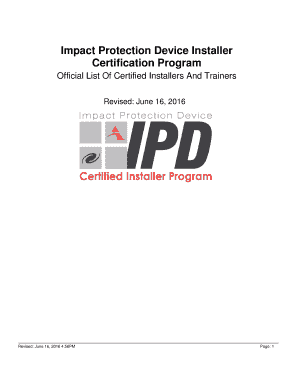
Get Impact Protection Device Installer Certification Program 2020-2026
How it works
-
Open form follow the instructions
-
Easily sign the form with your finger
-
Send filled & signed form or save
How to fill out the Impact Protection Device Installer Certification Program online
The Impact Protection Device Installer Certification Program is essential for individuals aiming to demonstrate their qualifications in the installation of impact protection devices. This guide provides a detailed approach to completing the certification program form online, ensuring users can navigate the process efficiently.
Follow the steps to complete the certification program form.
- Press the ‘Get Form’ button to access the certification program form online.
- Begin by providing your personal details, including your full name. Ensure accuracy, as this information will be used for identification purposes.
- Next, fill in the company name you represent or work for. This information helps to associate your certification with the appropriate organization.
- Complete the fields for your city, state, and zip code. This geographical information is necessary for the record-keeping of certified installers.
- Provide a valid phone number where you can be reached. This ensures that you can be contacted for any follow-up regarding your certification.
- If applicable, include your email address for digital correspondence and updates regarding your certification status.
- Review the information you have entered to guarantee accuracy and completeness. Review each section carefully before proceeding.
- Once you are satisfied with the details you've provided, proceed to save your changes. You will have options to download, print, or share the completed form, as needed.
Complete your certification program form online today to ensure you are recognized as a certified installer.
The UL Mark for Canada is officially accepted by authorities in all provinces and territories of Canada. UL LLC is an integral part of the Canadian safety system. More than 22 billion products manufactured all over the globe carry the Mark of UL.
Industry-leading security and compliance
US Legal Forms protects your data by complying with industry-specific security standards.
-
In businnes since 199725+ years providing professional legal documents.
-
Accredited businessGuarantees that a business meets BBB accreditation standards in the US and Canada.
-
Secured by BraintreeValidated Level 1 PCI DSS compliant payment gateway that accepts most major credit and debit card brands from across the globe.


