Loading
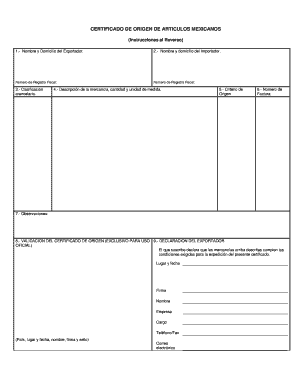
Get Certificado De Origen 2020-2025
How it works
-
Open form follow the instructions
-
Easily sign the form with your finger
-
Send filled & signed form or save
How to use or fill out the Certificado De Origen online
The Certificado De Origen is a vital document that certifies the origin of goods, particularly for exports from Mexico. This guide will provide clear, step-by-step instructions on how to accurately fill out the form online, ensuring that all necessary information is completed correctly.
Follow the steps to effectively complete the Certificado De Origen
- Click the 'Get Form' button to obtain the form and open it in your preferred editor.
- In the first section, enter the name and legal address of the exporter and the exporter’s tax registration number.
- In the second section, provide the name and legal address of the importer along with the importer’s tax registration number.
- For the third section, identify the tariff classification of each good listed in the next section using the Harmonized System code (six digits).
- In the fourth section, provide a detailed description of each item, including quantity and unit of measure. Ensure that this description matches the invoice details and the Harmonized System definitions.
- In the fifth section, indicate the origin criteria: use 'A' for goods produced entirely in Mexico, 'B' for goods made from origin materials, 'C' for goods made with non-origin materials that undergo a significant production process, and 'D' if the criteria for 'C' are not met.
- In the sixth section, indicate the numbers of the Mexican invoices that support the products listed in the previous section.
- The seventh section is for any observations from the exporter regarding the certificate. If applicable, note if the goods will be invoiced from a third country and provide details of the operator issuing the invoice.
- The eighth section must be fulfilled, dated, signed, and sealed by the Ministry of Economy or their designated representative.
- Finally, the ninth section should be filled out by the exporter or their legal representative, including the date when the certificate was completed and signed.
- Once all sections are filled out correctly, users can save changes, download, print, or share the completed form.
Start filling out the Certificado De Origen online today to ensure your export documentation is complete and accurate.
A Certificado De Origen should include the exporter's details, importer's information, a thorough description of the goods, and a declaration of the origin. Each section must be accurate to prevent delays in customs processing. This certificate not only supports your trade but also helps clarify the legitimacy of your goods.
Industry-leading security and compliance
US Legal Forms protects your data by complying with industry-specific security standards.
-
In businnes since 199725+ years providing professional legal documents.
-
Accredited businessGuarantees that a business meets BBB accreditation standards in the US and Canada.
-
Secured by BraintreeValidated Level 1 PCI DSS compliant payment gateway that accepts most major credit and debit card brands from across the globe.


