Loading
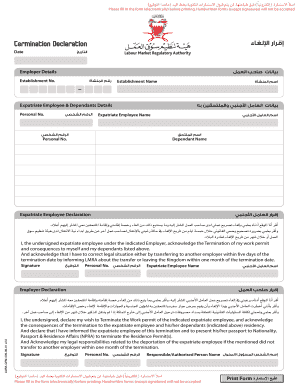
Get Termination Declaration Form 2020-2025
How it works
-
Open form follow the instructions
-
Easily sign the form with your finger
-
Send filled & signed form or save
How to fill out the Termination Declaration Form online
Filling out the Termination Declaration Form online is a vital step for expatriate employees and their employers to officially acknowledge the termination of a work permit. This guide will provide you with detailed, step-by-step instructions to ensure the form is filled out accurately and efficiently.
Follow the steps to complete the form correctly.
- Click the ‘Get Form’ button to obtain the Termination Declaration Form and open it in your preferred online editor.
- Enter the date in the designated field. This should reflect the exact date the form is being filled out.
- Provide the employer details. Include the establishment number and the establishment name in the corresponding fields.
- Enter the expatriate employee's personal number and name. Fill in any details regarding dependants as required by the form.
- In the expatriate employee declaration section, carefully read the statement and ensure that the employee acknowledges their understanding of the termination and the subsequent legal responsibilities.
- The expatriate employee must then sign in the designated area to confirm their acknowledgment of the circumstances surrounding the termination.
- Proceed to the employer declaration section. The responsible or authorized person should provide their personal number and name, and sign where indicated.
- Once all sections are completed, review the entire form for accuracy. Ensure that all information is correct and complete.
- Finally, save your changes. You may then download the completed form, print it for physical records, or share it as necessary.
Get started by filling out your Termination Declaration Form online today.
Responding to a termination letter requires professionalism. Begin by acknowledging receipt of the letter and express your understanding of the decision. Then, outline any next steps regarding benefits or final paychecks. If appropriate, consider mentioning the Termination Declaration Form, which may provide clarity in documenting the termination process.
Industry-leading security and compliance
US Legal Forms protects your data by complying with industry-specific security standards.
-
In businnes since 199725+ years providing professional legal documents.
-
Accredited businessGuarantees that a business meets BBB accreditation standards in the US and Canada.
-
Secured by BraintreeValidated Level 1 PCI DSS compliant payment gateway that accepts most major credit and debit card brands from across the globe.


