Loading
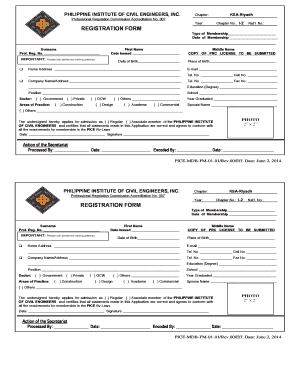
Get Pice Membership Form
How it works
-
Open form follow the instructions
-
Easily sign the form with your finger
-
Send filled & signed form or save
How to fill out the Pice Membership Form online
Filling out the Pice Membership Form online is a straightforward process. This guide provides you with step-by-step instructions to ensure your application is complete and accurate.
Follow the steps to successfully complete the form.
- Click ‘Get Form’ button to obtain the form and open it in your preferred editing tool.
- Begin by filling out your type of membership in the designated field. Indicate whether you are applying for regular or associate membership.
- Enter your surname in the appropriate section. Next, add your first name and middle name.
- Provide your Professional Regulation Commission (PRC) number and the date it was issued.
- Input your date of birth and place of birth in the specified fields.
- Fill in your home address and email, ensuring that contact information is accurate.
- Include your telephone number and cell phone number for further communication.
- Enter your company name and its address, along with the company's contact numbers and fax number.
- Provide details about your education, including your degree and the name of the school you attended.
- Specify your position and any preferred mailing address by ticking the relevant box.
- Indicate the sector you belong to by choosing either government or private sector.
- Select your areas of practice; you can tick multiple boxes if applicable.
- Fill in the year you graduated and your spouse's name if applicable.
- Attach a 2” x 2” photo as required.
- Finally, review all entered information for accuracy, sign the form, and date it. Ensure you understand that by signing, you agree to the membership requirements.
- Once all fields are completed, you can save changes, download, print, or share the form as needed.
Begin your application process by filling out the Pice Membership Form online today.
Creating membership involves defining your target audience and outlining the benefits they will receive. Once this is established, you can draft a Pice Membership Form that captures essential information from potential members. Utilizing platforms like uslegalforms can simplify this process, allowing for an easy and efficient sign-up experience.
Industry-leading security and compliance
US Legal Forms protects your data by complying with industry-specific security standards.
-
In businnes since 199725+ years providing professional legal documents.
-
Accredited businessGuarantees that a business meets BBB accreditation standards in the US and Canada.
-
Secured by BraintreeValidated Level 1 PCI DSS compliant payment gateway that accepts most major credit and debit card brands from across the globe.


