Loading
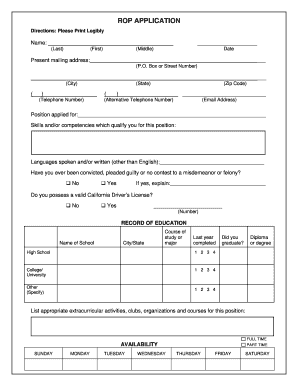
Get Job Application With Availability
How it works
-
Open form follow the instructions
-
Easily sign the form with your finger
-
Send filled & signed form or save
How to fill out the Job Application With Availability online
Completing a job application can seem daunting, but with the right guidance, you can navigate the process smoothly. This guide will walk you through each section of the Job Application With Availability, ensuring you present your qualifications effectively.
Follow the steps to complete your job application with ease.
- Click ‘Get Form’ button to access the application and open it in your preferred editor.
- Begin by entering your personal information, including your full name, mailing address, and contact details. Make sure to provide a valid email address for communication.
- Indicate the position you are applying for and list your relevant skills and competencies that make you a qualified candidate. If applicable, include any languages you speak or write besides English.
- If you have a criminal history, respond to the conviction question accurately. If you answer 'Yes', be prepared to provide a brief explanation.
- Confirm whether you hold a valid California Driver’s License and provide the number if applicable.
- In the education section, list your educational background, including the name of the schools, locations, your major courses of study, the last year completed, and whether you graduated.
- Outline your employment history, starting with your most recent job. Include the period of employment, job title, duties performed, company information, and reasons for leaving.
- In the references section, provide the names, complete addresses, phone numbers, and occupations of three people who can vouch for your qualifications and work ethic.
- Finally, review your application for accuracy. Once complete, you can save your changes, download, print, or share the document as needed.
Take the next step in your career by completing your job application online today.
You can show your availability in your resume by including a section that outlines your work hours. A line like 'Available to work flexible hours, including evenings and weekends' provides clarity. This information enriches your job application with availability and highlights your willingness to adapt to employer needs.
Industry-leading security and compliance
US Legal Forms protects your data by complying with industry-specific security standards.
-
In businnes since 199725+ years providing professional legal documents.
-
Accredited businessGuarantees that a business meets BBB accreditation standards in the US and Canada.
-
Secured by BraintreeValidated Level 1 PCI DSS compliant payment gateway that accepts most major credit and debit card brands from across the globe.


