Loading
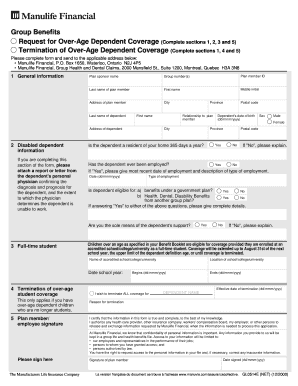
Get Gl4408e F
How it works
-
Open form follow the instructions
-
Easily sign the form with your finger
-
Send filled & signed form or save
How to fill out the Gl4408e F online
Filling out the Gl4408e F form online is a straightforward process that requires attention to detail in order to meet all necessary requirements. This guide provides step-by-step instructions to ensure you complete the form accurately and efficiently.
Follow the steps to complete the Gl4408e F form online.
- Click ‘Get Form’ button to obtain the form and open it in the editor.
- Begin by entering the group number(s), plan member ID, and the name of the plan sponsor. This information is crucial for identifying your coverage.
- Fill in the personal details of the plan member, including their last name, first name, middle initial, and address. Ensure the information is precise.
- Provide information about the dependent being covered. This includes the dependent's last name, first name, and their address.
- If applicable, complete the disabled dependent information section. Attach a report or letter from the dependent's personal physician confirming their diagnosis and prognosis.
- Specify the dependent’s relationship to the plan member and indicate their sex. Fill in additional fields regarding employment status and eligibility for other benefits.
- For over-age dependents who are students, provide details regarding their full-time status at an accredited institution, including school name, start and end dates of enrollment.
- If terminating coverage, indicate the dependent’s date of birth and the reason for termination, along with the effective date of termination.
- The plan member must sign and date the form to certify the truth and completeness of the information provided.
- Once all sections are complete, save changes, download your completed form, and prepare for submission as per the provided addresses.
Start completing your Gl4408e F form online today to ensure your over-age dependent needs are addressed.
To calculate F in an ANOVA table, first compute the mean squares for both the treatment and error. Then, divide the mean square for the treatment by the mean square for error to find the F-statistic. Utilizing platforms like US Legal Forms can simplify the dataset organization and provide formulas to make this calculation more manageable.
Industry-leading security and compliance
US Legal Forms protects your data by complying with industry-specific security standards.
-
In businnes since 199725+ years providing professional legal documents.
-
Accredited businessGuarantees that a business meets BBB accreditation standards in the US and Canada.
-
Secured by BraintreeValidated Level 1 PCI DSS compliant payment gateway that accepts most major credit and debit card brands from across the globe.


