Loading
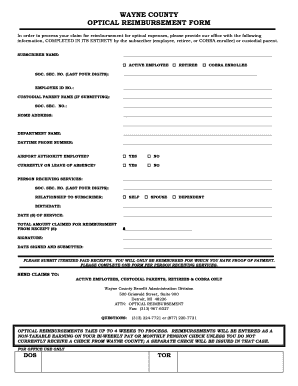
Get Wayne County Optical Reimbursement Form
How it works
-
Open form follow the instructions
-
Easily sign the form with your finger
-
Send filled & signed form or save
How to fill out the Wayne County Optical Reimbursement Form online
This guide provides comprehensive instructions for users to complete the Wayne County Optical Reimbursement Form online. By following these steps, you can ensure that your claim for optical expenses is submitted accurately and efficiently.
Follow the steps to successfully complete the form.
- Press the ‘Get Form’ button to obtain the document and open it in your preferred editor.
- Begin by filling in your subscriber name at the top of the form. Indicate whether you are an active employee, retiree, or COBRA enrollee by selecting the appropriate checkbox.
- Provide the last four digits of your social security number, followed by your employee ID number.
- If applicable, enter the custodial parent name and their social security number.
- Fill in your home address and department name to ensure correct identification.
- Include your daytime phone number for any follow-up queries from the administration.
- Specify if you are an airport authority employee and if you are currently on a leave of absence by selecting the corresponding checkboxes.
- Record the name of the person receiving services and their last four digits of the social security number.
- Indicate the relationship of the service recipient to the subscriber. Fill in the birthdate of the person receiving services.
- Complete the section concerning the dates of service, making sure to list all relevant dates.
- Enter the total amount claimed for reimbursement as indicated on the itemized receipts.
- Provide your signature and the date when the form is signed and submitted.
- Attach the itemized paid receipts, as reimbursement will only be processed with proof of payment. Remember to complete one form for each person receiving services.
- Finally, save your changes and ensure the form is downloaded, printed, or shared as required for submission.
Complete your Wayne County Optical Reimbursement Form online today to ensure timely processing of your optical expenses.
Filling out a reimbursement claim form involves providing detailed personal information, including your address and contact details. List each expense along with its purpose, specifically highlighting any optical expenses you incurred. Completing the Wayne County Optical Reimbursement Form accurately will ensure a smooth reimbursement process, so be thorough and precise.
Industry-leading security and compliance
US Legal Forms protects your data by complying with industry-specific security standards.
-
In businnes since 199725+ years providing professional legal documents.
-
Accredited businessGuarantees that a business meets BBB accreditation standards in the US and Canada.
-
Secured by BraintreeValidated Level 1 PCI DSS compliant payment gateway that accepts most major credit and debit card brands from across the globe.


