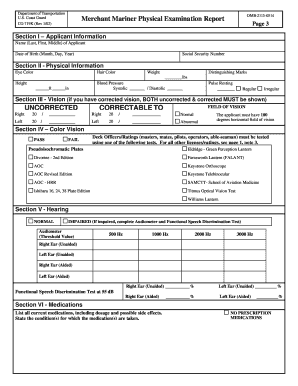
Get Coast Guard Physical Form
How it works
-
Open form follow the instructions
-
Easily sign the form with your finger
-
Send filled & signed form or save
How to fill out the Coast Guard Physical Form online
Filling out the Coast Guard Physical Form is an important step for individuals applying for a merchant mariner license or renewal. This guide provides clear, step-by-step instructions to ensure you complete the form accurately and efficiently online.
Follow the steps to successfully complete the form.
- Click ‘Get Form’ button to obtain the Coast Guard Physical Form and open it in your preferred online editor.
- Begin with Section I, where you will enter the applicant's information. This includes the name, date of birth, and social security number.
- Move on to Section II to provide physical information. Fill in details such as eye color, hair color, weight, height, blood pressure, and pulse rate.
- In Section III, indicate the vision details. For corrected vision, you must show both uncorrected and correctable values along with the field of vision for each eye.
- Section IV requires you to specify the results of the color vision test. Indicate if the applicant passed or failed the test and include the verified test details.
- Proceed to Section V and document the results from the hearing tests. Record threshold values for both ears at different frequencies and the functional speech discrimination percentage if applicable.
- In Section VI, list all current medications taken by the applicant, with dosages and potential side effects, along with the conditions treated.
- Section VII involves certifying any physical impairments or medical conditions. Answer each condition listed and provide necessary test results or diagnostics if applicable.
- After completing all sections, the physician, physician assistant, or nurse practitioner must sign and date the form certifying that the information is complete and true.
- Finally, the applicant must sign and date the form. You can then save the changes, download, print, or share the completed form as needed.
Complete the Coast Guard Physical Form online today to ensure you meet all necessary requirements for your maritime certification.
To check the status of your MMC application, visit the National Maritime Center's online application portal. You will need to log in using your credentials to access your application status. Additionally, you can call the NMC for personalized assistance. Keeping the details of your Coast Guard Physical Form handy can be beneficial in case they request further information.
Industry-leading security and compliance
-
In businnes since 199725+ years providing professional legal documents.
-
Accredited businessGuarantees that a business meets BBB accreditation standards in the US and Canada.
-
Secured by BraintreeValidated Level 1 PCI DSS compliant payment gateway that accepts most major credit and debit card brands from across the globe.


