Loading
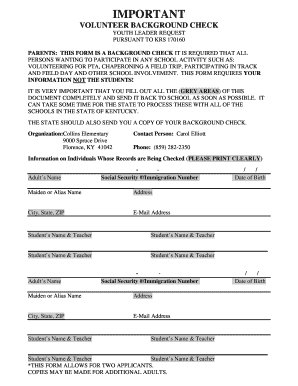
Get Online Volunteer Background Check For Boone County Schools Form
How it works
-
Open form follow the instructions
-
Easily sign the form with your finger
-
Send filled & signed form or save
How to fill out the Online Volunteer Background Check For Boone County Schools Form online
Filling out the Online Volunteer Background Check For Boone County Schools Form is a crucial step for anyone wishing to volunteer in school activities. This guide will provide you with clear, step-by-step instructions to help you complete the form accurately and efficiently.
Follow the steps to fill out the Online Volunteer Background Check Form with ease.
- Click ‘Get Form’ button to obtain the form and open it in the editor.
- Begin by filling in the adult’s name in the designated field. Make sure to enter your full legal name as it appears on your identification documents.
- In the next section, provide your Social Security number or immigration number. This information is vital for the background check process.
- Fill in any maiden or alias names you may have used in the past. This helps ensure that the background check is comprehensive.
- Enter your complete address, including city, state, and ZIP code. Accuracy in this section is crucial for effective communication.
- Indicate your date of birth using the provided format. Be sure to double-check the date for correctness.
- Provide your email address where you can receive updates and communications regarding your background check.
- Next, you will need to fill in the names of your students and their respective teachers. If there are multiple students, ensure to list them as required.
- If you are applying for additional adults, you can make copies of the form to provide necessary information for those individuals.
- Review all the information you have entered to ensure accuracy, then save your changes. You may wish to download, print, or share the completed form as needed.
Complete your background check form online today to start volunteering in school activities!
The TRITON Advantage Speed - Background checks in Canada available online in less than 15 minutes. Innovation – Powered by embedded AI and facial recognition. Accessibility - Available online 24/7. Price – No hidden fees and no cost to onboard. Accuracy – Reliable data from government sources like the RCMP.
Industry-leading security and compliance
US Legal Forms protects your data by complying with industry-specific security standards.
-
In businnes since 199725+ years providing professional legal documents.
-
Accredited businessGuarantees that a business meets BBB accreditation standards in the US and Canada.
-
Secured by BraintreeValidated Level 1 PCI DSS compliant payment gateway that accepts most major credit and debit card brands from across the globe.


