Loading
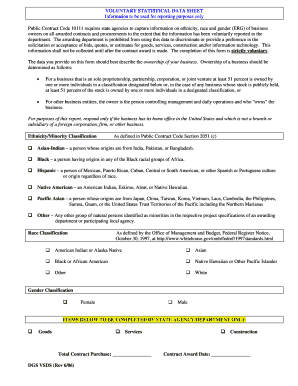
Get Voluntary Statistical Data Sheet Dgs 2020-2026
How it works
-
Open form follow the instructions
-
Easily sign the form with your finger
-
Send filled & signed form or save
How to fill out the Voluntary Statistical Data Sheet Dgs online
Filling out the Voluntary Statistical Data Sheet Dgs is a crucial process for reporting information on ethnicity, race, and gender of business owners in awarded contracts. This guide provides a straightforward approach to ensure accuracy while completing the form online.
Follow the steps to successfully complete the Voluntary Statistical Data Sheet Dgs.
- Press the 'Get Form' button to access the Voluntary Statistical Data Sheet Dgs and open it in the editor.
- Begin by reviewing the instructions on the form carefully. Ensure you understand the purpose of collecting this data and that your submission is entirely voluntary. Proceed to the next sections as needed.
- Provide information regarding your business's ownership. Confirm that at least 51 percent of the business is owned by individuals in the designated classifications or that the owners manage daily operations if it is a different type of business entity.
- Indicate the ethnicity classification of the business owner. Select one or more classifications from the provided options such as Asian-Indian, Black, Hispanic, Native American, Pacific Asian, or Other.
- Complete the race classification section. Choose from classifications including American Indian or Alaska Native, Asian, Black or African American, Native Hawaiian or Other Pacific Islander, Other, or White.
- Select the gender classification of the business owner by choosing either Female or Male.
- Enter the contract purchase details and contract award date in the sections provided. This information should be accurate to ensure compliance with reporting requirements.
- Review all entered information for accuracy. Once confirmed, save your changes, then download, print, or share the form as required.
Complete your Voluntary Statistical Data Sheet Dgs online today to ensure your business data is reported accurately.
(f) The level of participation of business enterprises, by race, ethnicity, and gender of the owner, in contracts to the extent that the information has been voluntarily reported to the department.
Industry-leading security and compliance
US Legal Forms protects your data by complying with industry-specific security standards.
-
In businnes since 199725+ years providing professional legal documents.
-
Accredited businessGuarantees that a business meets BBB accreditation standards in the US and Canada.
-
Secured by BraintreeValidated Level 1 PCI DSS compliant payment gateway that accepts most major credit and debit card brands from across the globe.


