Loading
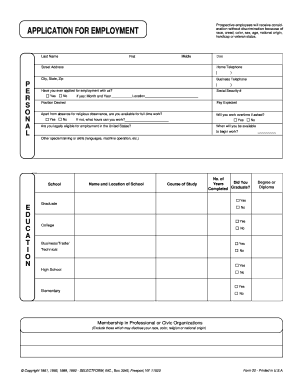
Get Selectform 2020-2026
How it works
-
Open form follow the instructions
-
Easily sign the form with your finger
-
Send filled & signed form or save
How to fill out the Selectform online
This guide provides step-by-step instructions for successfully completing the Selectform online. Whether you are a first-time applicant or familiar with the process, this resource aims to assist you in providing accurate and complete information.
Follow the steps to fill out the Selectform with ease.
- Press the 'Get Form' button to obtain the Selectform and open it in your browser.
- Begin with the personal information section by entering your last name, first name, and middle name. Include your street address, city, state, and zip code. Make sure to provide a valid home telephone number.
- Indicate if you have previously applied for employment with the organization by selecting 'Yes' or 'No.' If you answered 'Yes,' specify the month, year, and location of your previous application.
- Fill out your expected pay and whether you are available for full-time work. Indicate your legal eligibility for employment in the United States and when you are available to start.
- Detail your education history by listing schools attended, course of study, years completed, and any degrees or diplomas earned.
- Provide your complete employment record, starting with your current or most recent employer. Include details such as the company name, address, job title, employment dates, weekly pay, and the reason for leaving.
- Answer questions about military service and any relevant training you received. Indicate whether you have served in the U.S. Armed Forces and any special training.
- Fill out any additional sections such as questions about your age, criminal convictions, marital status, and other personal details as required.
- Read the declaration statement and ensure that you are providing complete and accurate information. Sign and date the form once you have checked everything.
- At the conclusion, save your changes, download, print, or share the form as necessary.
Start completing your employment application online today!
To open an .svlx file, you need software that supports this format, such as specific data management tools. If you encounter difficulties, you might consider converting the file into a more common format using Selectform, which can help manage various file types efficiently.
Industry-leading security and compliance
US Legal Forms protects your data by complying with industry-specific security standards.
-
In businnes since 199725+ years providing professional legal documents.
-
Accredited businessGuarantees that a business meets BBB accreditation standards in the US and Canada.
-
Secured by BraintreeValidated Level 1 PCI DSS compliant payment gateway that accepts most major credit and debit card brands from across the globe.


