Loading
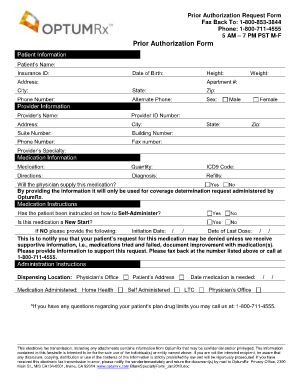
Get Optumrx Prior Auth Form 2020-2025
How it works
-
Open form follow the instructions
-
Easily sign the form with your finger
-
Send filled & signed form or save
How to fill out the Optumrx Prior Auth Form online
Filling out the Optumrx Prior Authorization Form online is an essential step for individuals seeking coverage for specific medications. This guide will provide you with clear, step-by-step instructions to ensure that you complete the form accurately and efficiently.
Follow the steps to successfully complete the Optumrx Prior Auth Form.
- Click ‘Get Form’ button to obtain the Prior Authorization Form and open it in your preferred document editor.
- Begin by entering the patient information, including their name, insurance ID, date of birth, height, weight, address, and phone number. Ensure that all details are accurate.
- Provide the provider information. This includes the provider's name, ID number, address, and contact information. Make sure to specify the provider's specialty as well.
- Fill in the medication information section, detailing the medication required, quantity, ICD-9 code, administration directions, diagnosis, and number of refills needed.
- Indicate whether the physician will supply the medication by selecting 'Yes' or 'No' from the provided options.
- Answer questions regarding the medication instructions, including whether the patient has been instructed on self-administration and if this is a new start. Include the initiation date and date of last dose if applicable.
- Complete the administration instructions by specifying the dispensing location, date medication is needed, and associated patient address, ensuring that it matches the previous patient information.
- Double-check all sections for completeness and accuracy. If needed, gather additional documentation to support the request, particularly if medications have been tried and failed.
- Once all information is complete, save changes to the form and download it for your records. You can also choose to print or share the document via fax or email to the appropriate recipient.
Start filling out your Optumrx Prior Auth Form online today to ensure your medication coverage needs are met.
The fax number for submitting the Optumrx Prior Auth Form can be found on the official OptumRx website or the form itself. Generally, it's crucial to ensure that this confidential information reaches the right department. Double-check the number before sending your forms to prevent miscommunication. Using the correct fax details ensures a quicker processing time.
Industry-leading security and compliance
US Legal Forms protects your data by complying with industry-specific security standards.
-
In businnes since 199725+ years providing professional legal documents.
-
Accredited businessGuarantees that a business meets BBB accreditation standards in the US and Canada.
-
Secured by BraintreeValidated Level 1 PCI DSS compliant payment gateway that accepts most major credit and debit card brands from across the globe.


