Loading
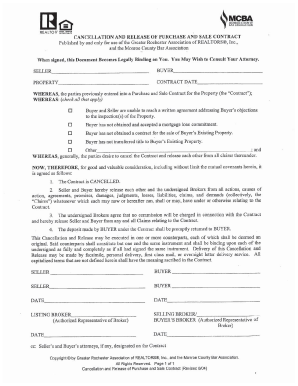
Get Cancellation And Release Of Purchase And Sale Contract - Mcba 2020-2025
How it works
-
Open form follow the instructions
-
Easily sign the form with your finger
-
Send filled & signed form or save
How to fill out the Cancellation And Release Of Purchase And Sale Contract - Mcba online
Filling out the Cancellation And Release Of Purchase And Sale Contract - Mcba online can streamline your process, providing a clear pathway for cancellation of agreements. This guide will walk you through each step to ensure accuracy and completeness.
Follow the steps to successfully complete the form.
- Click 'Get Form' button to obtain the form and open it in the online editor.
- Begin by entering the date of the cancellation in the designated field. Make sure to use the correct format (MM/DD/YYYY) to avoid any issues.
- Identify all parties involved in the original purchase and sale contract. Input their full names and addresses as required in the respective fields.
- Provide the details of the original purchase and sale contract, including the contract date and property address. This helps to reference the specific agreement being canceled.
- In the section regarding the mutually agreed release, ensure you understand the terms. Confirm that all parties agree to release one another from any obligations related to the contract.
- Review the statement acknowledging that no party will pursue any claims against the other after the cancellation. Verify that this is acceptable for all parties involved.
- If required, provide any additional comments or notes in the specified field to clarify the terms of the cancellation.
- Carefully review all entries for accuracy. Once satisfied, use the options available to save your changes, download a copy, print it, or share the form as necessary.
Start completing your documents online today for a streamlined experience.
A nice cancellation policy should be clear, concise, and fair to all parties involved. Start by outlining the steps for cancellation, any required notices, and deadlines. Ensure you communicate the potential consequences of a cancellation while maintaining a friendly tone. This approach enhances transparency and trust between parties.
Industry-leading security and compliance
US Legal Forms protects your data by complying with industry-specific security standards.
-
In businnes since 199725+ years providing professional legal documents.
-
Accredited businessGuarantees that a business meets BBB accreditation standards in the US and Canada.
-
Secured by BraintreeValidated Level 1 PCI DSS compliant payment gateway that accepts most major credit and debit card brands from across the globe.


